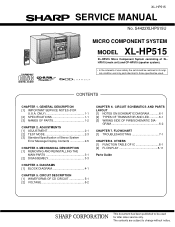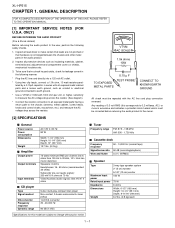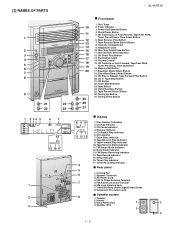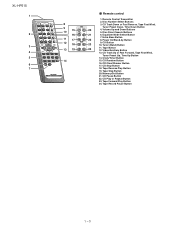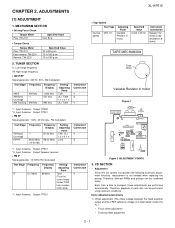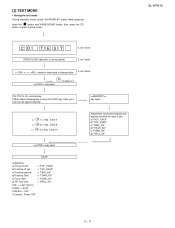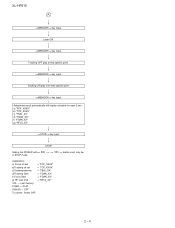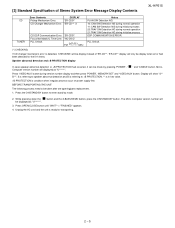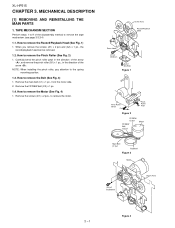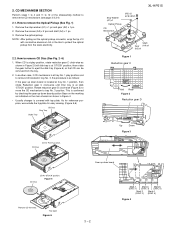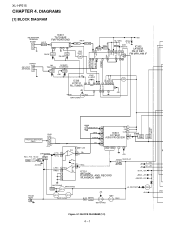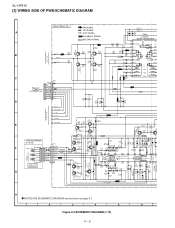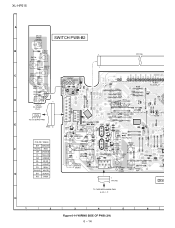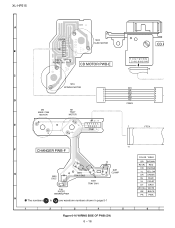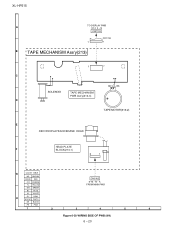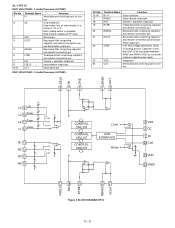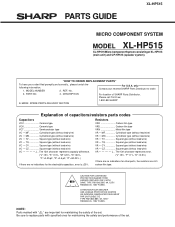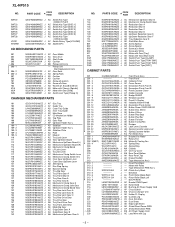Sharp XL-HP515 Support Question
Find answers below for this question about Sharp XL-HP515.Need a Sharp XL-HP515 manual? We have 1 online manual for this item!
Question posted by b4rlpls on September 20th, 2019
Dial Flashing Blue Light
Current Answers
Answer #1: Posted by hzplj9 on September 21st, 2019 2:31 PM
https://www.manualslib.com/manual/551660/Sharp-Xl-Hp515.html
It does show this light as an illumination light which is an LED. It is to show the unit is working.To turn this off would entail entering the unit which would invalidate any warranty. You would have to remove the LED from the display by unsoldering 1 leg. To remedy it would need it to be re-soldered back in place. There does not appear to be a facility to turn it off unless this is explained in your user guide.
Hope that helps.
Related Sharp XL-HP515 Manual Pages
Similar Questions
unit was working until we lost power one night. I have tried multiple outlets with no changes. Unit ...
Sharp xl-uh240 timer flash red light and system is not open
Please help me set my remote control channels for my Hl hp515
i had this system for some time now. i moved and now, the radio no onger tells the time and the ligh...