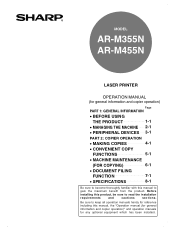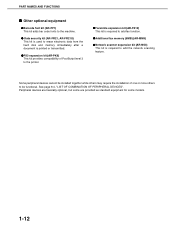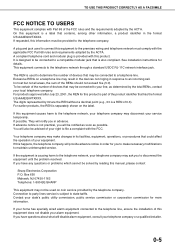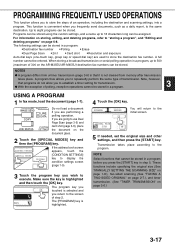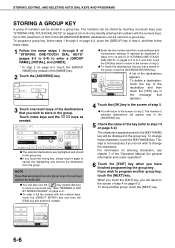Sharp AR-M355U Support Question
Find answers below for this question about Sharp AR-M355U.Need a Sharp AR-M355U manual? We have 1 online manual for this item!
Question posted by courtnib3 on December 27th, 2012
Details
how do i look at the details on an incoming fax?
Current Answers
Related Sharp AR-M355U Manual Pages
Similar Questions
Sharp Mx-5001n / Multifunction Devices
I want to scan a color print and email to myself. 1) Can this machine scan to TIFF rather than pdf? ...
I want to scan a color print and email to myself. 1) Can this machine scan to TIFF rather than pdf? ...
(Posted by garbagebinz 9 years ago)
Driver Sharp Ar-m160 For Windows 7 32 Bits
how i can install sharp ar-m160/M200 series type b to windows 7 32 bit
how i can install sharp ar-m160/M200 series type b to windows 7 32 bit
(Posted by itsection 11 years ago)
Sharp Ar-m355n
When typing in the file name how do i put a -for example 11-5678. I type it in but when I get the pd...
When typing in the file name how do i put a -for example 11-5678. I type it in but when I get the pd...
(Posted by johnhallctr 11 years ago)
Windows 7 X64
are there drives for Sharp AR-M355U for a Windows 7 x64
are there drives for Sharp AR-M355U for a Windows 7 x64
(Posted by juliuspeterson 12 years ago)