Sharp AR-M355N Support Question
Find answers below for this question about Sharp AR-M355N.Need a Sharp AR-M355N manual? We have 2 online manuals for this item!
Question posted by upstate on September 21st, 2011
Copies Have Dark Bands And Background On Prints And Copies.
Sharp AR- M355N. Just put in new PM kit with new drum and MC unit
Current Answers
There are currently no answers that have been posted for this question.
Be the first to post an answer! Remember that you can earn up to 1,100 points for every answer you submit. The better the quality of your answer, the better chance it has to be accepted.
Be the first to post an answer! Remember that you can earn up to 1,100 points for every answer you submit. The better the quality of your answer, the better chance it has to be accepted.
Related Sharp AR-M355N Manual Pages
AR-M355 | AR-M455 Operation Manual Suite - Page 4


...the copy and...SHARP is not provided as PDF file in the manual may differ from those functions.
To use the network scanner function, the AR-NS3 network scanner expansion kit must be installed. * The Operation manual (for network scanner) is provided as printed...use of October 2004)
Model
Product configuration
AR-M355N/AR-M455N
Laser printer
OPERATION MANUALS
The following operation...
AR-M355 | AR-M455 Operation Manual Suite - Page 9


... shot 5-23 ● Book copy 5-25 ● Card shot 5-26 ● Mirror image 5-28 ● B/W reverse 5-28 ● Print menu 5-29
STORING, USING AND...COPY RUN 5-43
CHAPTER 6 MACHINE MAINTENANCE (FOR COPYING)
USER MAINTENANCE 6-2 ● Cleaning the document glass and the automatic document feeder 6-2 ● Cleaning the main charger of the photoconductive drum...DEVICES .. 8-4 INDEX 8-5
AR-M355 | AR-M455 Operation Manual Suite - Page 20


... them along the centerline. PART NAMES AND FUNCTIONS
Part names and functions of peripheral devices
(1) (11)
(10)
(2)
(3)
1
(9)
(4)
(8)
(7)
(1) Upper exit tray extension (AR-TE4) Mount this unit is installed, any copies or facsimile prints will be loaded. When this unit to receive printed output can be selected in page order or grouped by groups of people so that...
AR-M355 | AR-M455 Operation Manual Suite - Page 21
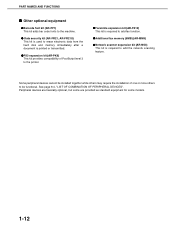
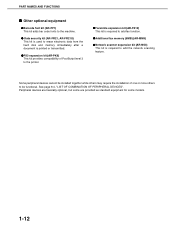
... PERIPHERAL DEVICES". PART NAMES AND FUNCTIONS
■ Other optional equipment
●Barcode font kit (AR-PF1) This kit adds bar code fonts to the machine.
● Data security kit (AR-FR21, AR-FR21U) This kit is used to erase electronic data from the hard disk and memory immediately after a document is printed or transmitted.
●PS3 expansion kit (AR-PK6) This kit...
AR-M355 | AR-M455 Operation Manual Suite - Page 43


... the product -
For best copying results, be considered as spare parts. If stored standing on end. Store paper in packages standing up or out of Sharp products. STORAGE OF SUPPLIES
Standard... engineered, and tested to use only Sharp Genuine Supplies which may break down within the scope of the ordinary use of production.
Store a new toner cartridge box horizontally.
Store the supplies...
AR-M355 | AR-M455 Operation Manual Suite - Page 50
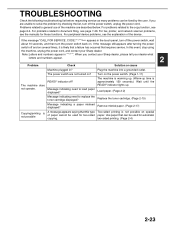
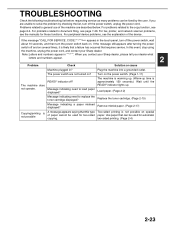
...Sharp dealer, please tell your Sharp dealer. The power switch are described below. READY indicator off and on several times, it is not possible on the power switch. (Page 1-17)
The machine does not operate.
Problems related to the copy function, see the manuals for those functions. For peripheral device...can be used for automatic two-sided printing. (Page 2-4)
2-23 If the ...
AR-M355 | AR-M455 Operation Manual Suite - Page 55
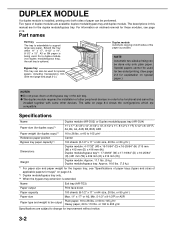
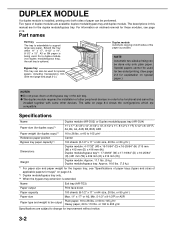
.... Special papers cannot be
installed together with some other devices. Name
Exit tray (AR-TE3)
Paper output
Print face down on special paper.)
NOTES
● Do... MODULE
If a duplex module is being used for duplex copy)*1 Reference paper position Bypass tray paper capacity*2
Dimensions
Weight
Duplex module (AR-DU3) or Duplex module/bypass tray (AR-DU4)
11" x 17", 8-1/2" x 14", 8-1/2"...
AR-M355 | AR-M455 Operation Manual Suite - Page 58
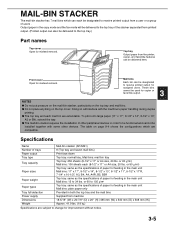
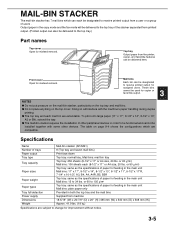
... detection
Provided in the copy mode and the fax mode will interfere with some other peripheral devices in the main unit Mail bins: 15 to change for
assigned users. or 60 to 105 g/m2
Paper types
Top tray: same as the specifications of paper for feeding in order to receive printed output for improvement...
AR-M355 | AR-M455 Operation Manual Suite - Page 67
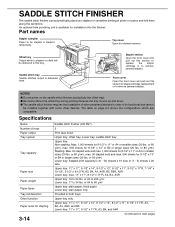
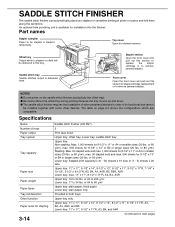
...unit ...
3-14
Saddle stitch finisher (AR-FN7)
2
Print face down . ● The saddle stitch finisher requires the installation of prints or copies and fold them along the ...plain paper, thick paper Lower tray: plain paper only
Provided in order to be installed together with some other peripheral devices in both trays
Upper tray only
Upper tray: 11" x 17", 8-1/2" x 14", 8-1/2" x 13", 8-1/2" ...
AR-M355 | AR-M455 Operation Manual Suite - Page 93


...
make lighter copies. NOTE Exposure levels in TEXT mode
1 to 2: Dark originals such as appropriate for producing
dark text copies with fine ... "Exposure adjustment" on page 14 of photographs with minimum
background.
AUTO 81/2x11 PAPER SELE T
2 Select [TEXT],...About the steps that [MANUAL] is
also useful for copying printed
photographs. The selections are AUTO, TEXT, TEXT/PHOTO and...
AR-M355 | AR-M455 Operation Manual Suite - Page 132


... PAGE
EXPOSURE
SIZE LARGER
ALL PAGES
SMALLER
The density of the background of the stamp can select from step 4 of "Common operation procedure for using the print menu" (page 5-30).
2 Touch the [STAMP] key.
Touch the [CANCEL] key in reverse text on copies. Two selections are available. STAMP
CONFIDENTIAL
PRIORITY
1/2
FOR YOUR INFO...
AR-M355 | AR-M455 Operation Manual Suite - Page 181
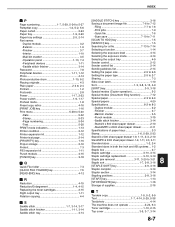
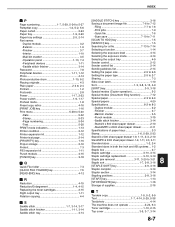
...stacker 3-5 -Operation panel 1-13, 7-4 -Peripheral devices 1-11 -Saddle stitich finisher 3-14 Password 7-8 Peripheral devices 1-11, 1-12 Photo 4-14 Photoconductive drum 1-10, 6-2 Placing originals 4-3 Plain paper 2-3 to 2-4 Portrait 1-2 Postcards 2-8 Power 1-17, 2-23 Power switch 1-9, 1-17 Preheat mode 1-8 Preset copy ratios 4-16 [PRINT JOB] key 1-16 Print menu 5-29 to 5-40 -Date...
AR-M355 | AR-M455 Operation Manual Suite - Page 196
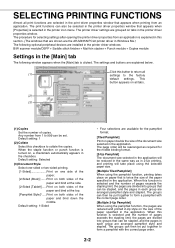
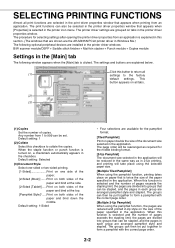
...pages are divided into groups that are shown are the AR-M455N PCL6 printer driver in Windows Me.) The following optional peripheral devices are installed in the printer driver windows: B/W scanner ...The groups can then be put together to collate the copies. SELECTING PRINTING FUNCTIONS
Almost all print functions are selected in the print driver properties window that can be stapled, and the ...
AR-M355 | AR-M455 Operation Manual Suite - Page 224


...number of copies can be set .
Default setting: CENTER TRAY
The trays that can be set . Printing will be used for printing under normal conditions is not used for printing.
I Default... on installation of peripheral devices. Printing will be printed and improves pseudo resolution. I Default paper type
The paper type to be used for printing under normal conditions is ...
AR-M355 | AR-M455 Operation Manual Suite - Page 241
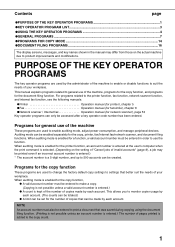
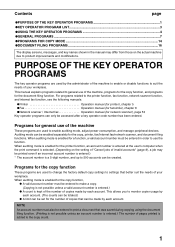
... printer function, an account number is entered at the user's computer when the print command is enabled for the copy function,
G A valid account number must be created. When auditing mode is... manage peripheral devices. Contents
page
GPURPOSE OF THE KEY OPERATOR PROGRAMS 1 GKEY OPERATOR PROGRAM LIST...3 GUSING THE KEY OPERATOR PROGRAMS 4 GGENERAL PROGRAMS ...7 GPROGRAMS FOR COPY MODE ...14...
AR-M355 | AR-M455 Operation Manual Suite - Page 243


... settings Keys touch sound Auto clear setting Disabling of job priority operation Message time setting Disabling of bypass printing Display language setting Key operation setting Disabling switching of display order Disabling of clock adjustment
Device control Original size detector setting Disabling of document feeder Disabling of duplex Disabling of stapler Disabling of...
AR-M355 | AR-M455 Operation Manual Suite - Page 246
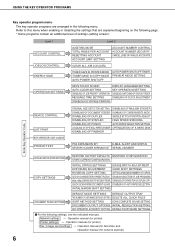
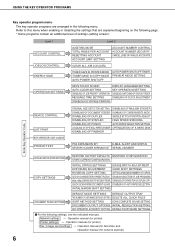
...ORDER
MESSAGE TIME SETTING
DISABLING OF CLOCK ADJUSTMENT
DISABLING OF BYPASS PRINTING
DEVICE CONTROL
LIST PRINT KEY OPERATOR CODE CHANGE PRODUCT KEY
ORIGINAL SIZE DETECTOR SETTING ...KIT
E-MAIL ALERT AND STATUS
NETWORK SCANNER EXPANSION KIT SERIAL NUMBER
Enter Key Operator Code
INITIALIZE AND/OR STORE SETTINGS
RESTORE FACTORY DEFAULTS RESTORE CONFIGURATION STORE CURRENT CONFIGURATION
COPY...
AR-M355 | AR-M455 Operation Manual Suite - Page 366
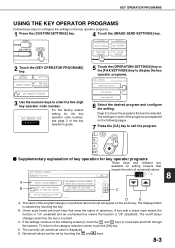
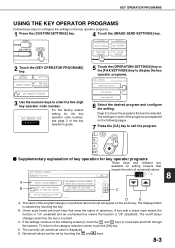
DEFAULT SETTINGS
LIST PRINT
FAX DATA SENDER CONTROL
RECEIVE/FORWA
KEY OPERATOR PROGRAMS
3 Use the numeric keys to ...D The currently set will appear on " (enabled) and an unchecked box means the function is touched. CONTROL
CONTROL
DEVICE CONTROL COPY SETTINGS
IMAGE SEND SETTINGS
DOC.
For the factory default
setting for key operator programs
These keys and indicator are
available on...
Parts Guide - Page 1


... Multifunctional System
AR-M351N/U AR-M355N/U AR-M451N/U AR-M455N/U AR-M312U/AR-M420U AR-EF3/5/6 MODEL AR-RK2
CONTENTS
1 Exteriors 2 Left door unit 3 PS roller unit 4 Main drive unit 5 Transfer unit 6 Cassette paper feeder 7 Fusing unit 8 Delivery turn over unit 9 MC unit F Process unit [AR-M355N/U,AR-M455N/U,
AR-M351N/U,AR-M451N/U]
G Process unit [AR-M312U,AR-M420U] H DV unit [AR-M355N/U,AR...
Parts Guide - Page 40
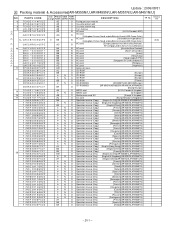
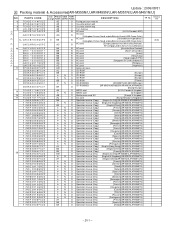
...,New ...Copy) [English(U.S.A)][AR-M355N/U,AR-M455N/U]
D Operation manual (Copy) [English(U.Kingdom)][AR-M351N,AR-M451N]
D Operation manual (Copy)
[English(Other)][AR-M351N,AR-M451N]
D Operation manual (Copy)
[French][AR-M351N,AR-M451N]
D Operation manual (Copy)
[German][AR-M351N,AR-M451N]
D Operation manual (Copy)
[Greek][AR-M351N,AR-M451N]
D Operation manual (Copy)
[Italian][AR-M351N,AR...
Similar Questions
Sharp Mx-5001n / Multifunction Devices
I want to scan a color print and email to myself. 1) Can this machine scan to TIFF rather than pdf? ...
I want to scan a color print and email to myself. 1) Can this machine scan to TIFF rather than pdf? ...
(Posted by garbagebinz 9 years ago)
I Need A Copy Of Sharp Ar-m207 Driver For Window 7, 32 Bit
please kindly send a copy of AR-M207 driver for WINDOW 7, 32 bit to me
please kindly send a copy of AR-M207 driver for WINDOW 7, 32 bit to me
(Posted by ndagiam 10 years ago)
Unable To Print Pdf's To A Sharp Ar-m355n.
When trying to acces print properties on any PDF file an error occurs: "The instructions at "0x77c4...
When trying to acces print properties on any PDF file an error occurs: "The instructions at "0x77c4...
(Posted by bryanpitts 11 years ago)
Driver 'sharp Ar-m355n Pcl 6' Not Found.
I installed a printer and driver on customer's terminal server. When I right click on the printer an...
I installed a printer and driver on customer's terminal server. When I right click on the printer an...
(Posted by techservices 12 years ago)

