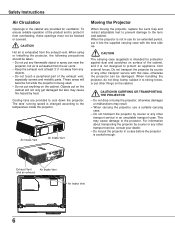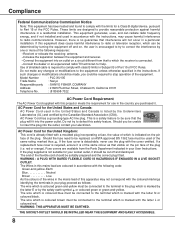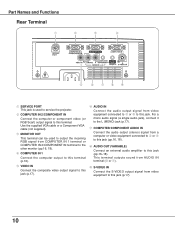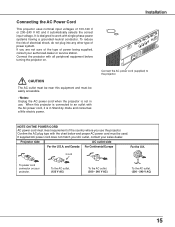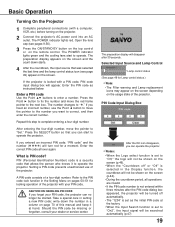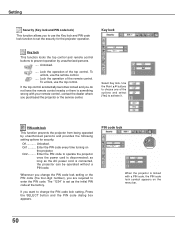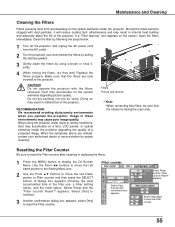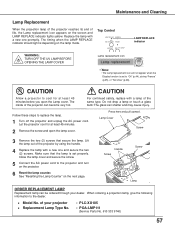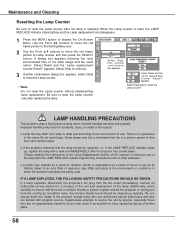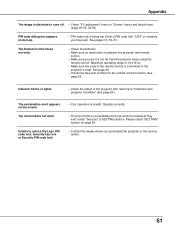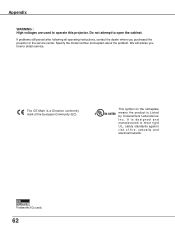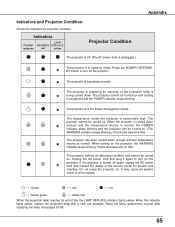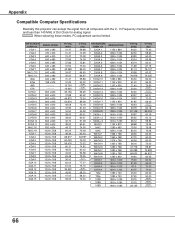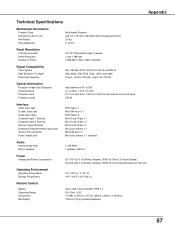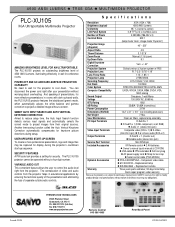Sanyo XU105 Support Question
Find answers below for this question about Sanyo XU105 - PLC XGA LCD Projector.Need a Sanyo XU105 manual? We have 2 online manuals for this item!
Question posted by halpinm on July 12th, 2013
Where Can I Find A Service Manuaul Sanyo Plc-xu105 Projector
The person who posted this question about this Sanyo product did not include a detailed explanation. Please use the "Request More Information" button to the right if more details would help you to answer this question.
Current Answers
Related Sanyo XU105 Manual Pages
Similar Questions
No Signal To A Sanyo Plc Wxu300 Projector
what can cause a sanyo plc wxu300 projector to not have any sognal when there a hdmi pluged into it
what can cause a sanyo plc wxu300 projector to not have any sognal when there a hdmi pluged into it
(Posted by Brianclarke1994 7 years ago)
How Would I Convert The Sanyo Plc-xf70 Projector To Hdmi?
The projector currently has a DVMI port and a VGA port. Can I convert the DVMI to a HDMI? How can I ...
The projector currently has a DVMI port and a VGA port. Can I convert the DVMI to a HDMI? How can I ...
(Posted by Judytech 8 years ago)
Plc-xu74 Lcd Projector How To Unlock The Projector Panel
PLC-XU74 LCD Projector how to unlock the projector paneli locked the control; panel of projector and...
PLC-XU74 LCD Projector how to unlock the projector paneli locked the control; panel of projector and...
(Posted by arslanumar 12 years ago)
Plc-su30 Projector
Mi PLC-SU30 projector turns on red led only no working
Mi PLC-SU30 projector turns on red led only no working
(Posted by albertoescarcegar 12 years ago)
Sanyo Plc-xu58 Projector Power Indicator
My sony PLC-XU58 projector power indicator keeps blinking it wont stop. Try to turn it off but pow...
My sony PLC-XU58 projector power indicator keeps blinking it wont stop. Try to turn it off but pow...
(Posted by jesus1844 13 years ago)