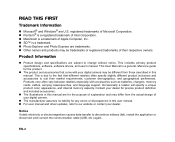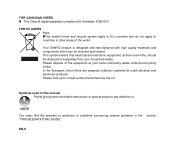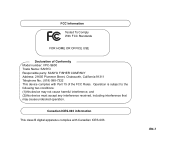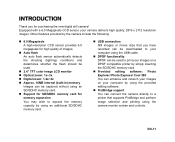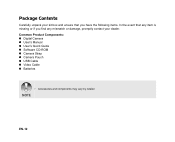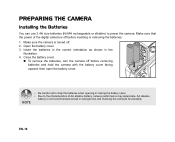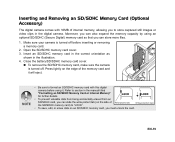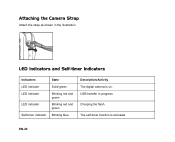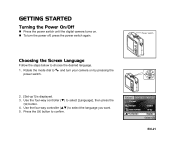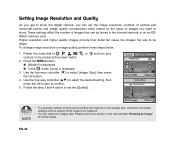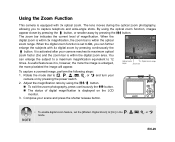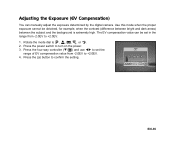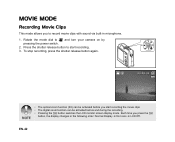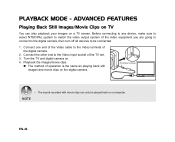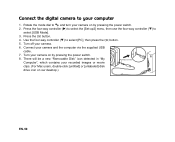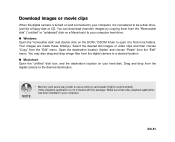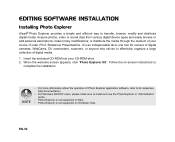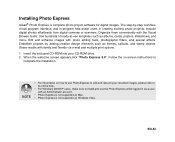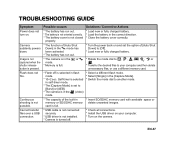Sanyo VPC-S600 Support Question
Find answers below for this question about Sanyo VPC-S600 - 6-Megapixel Digital Camera.Need a Sanyo VPC-S600 manual? We have 1 online manual for this item!
Question posted by msimelelostephen on February 26th, 2012
Sanyo Vpc-s600 Drivers
The person who posted this question about this Sanyo product did not include a detailed explanation. Please use the "Request More Information" button to the right if more details would help you to answer this question.
Current Answers
Related Sanyo VPC-S600 Manual Pages
Similar Questions
Drivers For Sanyo Vpc-s880p Digital Camera
Are there any drivers for the Sanyo VPC-S880P didital camera?
Are there any drivers for the Sanyo VPC-S880P didital camera?
(Posted by poorjim 9 years ago)
Looking For A Usb Cable Vpc-t700 7mp Sanyo Digital Camera. (not Xacti)
I bought a Sanyo Digital Camera VPT-T700 camera in 2007 and have since misplaced the USB cord that g...
I bought a Sanyo Digital Camera VPT-T700 camera in 2007 and have since misplaced the USB cord that g...
(Posted by krayner 10 years ago)
Please Im Need Can Possibl Drivers For My Digital Camera Model Vpc S60ex
(Posted by lahoussineelouadi 11 years ago)
Where Can I Download A Driver
need driver for sanyo digital camera VPC-E760
need driver for sanyo digital camera VPC-E760
(Posted by hardybears94 11 years ago)
Drivers
where I can find drivers the digital camera sanyo model VPC-503 compatibility whith window 7 ?
where I can find drivers the digital camera sanyo model VPC-503 compatibility whith window 7 ?
(Posted by glopez12 12 years ago)