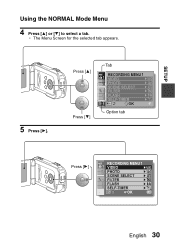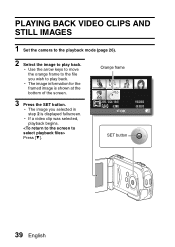Sanyo VPC-GH2 Support Question
Find answers below for this question about Sanyo VPC-GH2 - Full HD 1080 Video.Need a Sanyo VPC-GH2 manual? We have 2 online manuals for this item!
Question posted by sjwork on December 21st, 2011
Display Screen Stuck Upside Down.
Video display is stuck in reverse mode, so that when in regular viewing position, the image is upside down.
Current Answers
Related Sanyo VPC-GH2 Manual Pages
Similar Questions
Sanyo Xacti Vpc Pd2 Stuck
I currently do not have a cord to plug in my device, So I plug the camera directly into the wall. Wh...
I currently do not have a cord to plug in my device, So I plug the camera directly into the wall. Wh...
(Posted by Austinwood276 9 years ago)
Video Editing
how do you join the files togeather to make one movie or file.
how do you join the files togeather to make one movie or file.
(Posted by rainerjessen 10 years ago)
Sanyo Duel Vpc-pd2 Trouble Shooting For Screen Display
I can't get the sanyo display screen to turn on, it has a new battery
I can't get the sanyo display screen to turn on, it has a new battery
(Posted by lovelynflemings 10 years ago)
Why Does My Sanyo Hd Camcorder Xacti Shut Down After 18 Seconds Of Video Recordi
(Posted by jamhoyt99 11 years ago)
Screen Display
My screen display somehow changed to a sort of negative view. How do I change it back to the normal ...
My screen display somehow changed to a sort of negative view. How do I change it back to the normal ...
(Posted by yatsn 12 years ago)