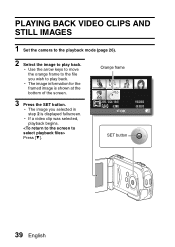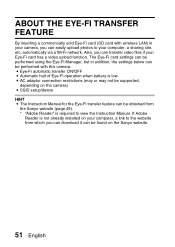Sanyo VPC-GH2 Support Question
Find answers below for this question about Sanyo VPC-GH2 - Full HD 1080 Video.Need a Sanyo VPC-GH2 manual? We have 2 online manuals for this item!
Question posted by ebyoho on August 11th, 2012
How Do I Adjust The Volume On This Camera?
The person who posted this question about this Sanyo product did not include a detailed explanation. Please use the "Request More Information" button to the right if more details would help you to answer this question.
Current Answers
Related Sanyo VPC-GH2 Manual Pages
Similar Questions
Trouble Shoot
i have a sanyo digital camera vpc e1090. when i turn it on, it makes a hum noise then reads lens err...
i have a sanyo digital camera vpc e1090. when i turn it on, it makes a hum noise then reads lens err...
(Posted by davep0339 9 years ago)
Xacti-digital Moviecamera,replaceement Of Monitor Unit
i am from delhi, india. my sanyo digital movie camera's monitoring unit is broken and would like to ...
i am from delhi, india. my sanyo digital movie camera's monitoring unit is broken and would like to ...
(Posted by devarajcolombo 11 years ago)
Display Screen Stuck Upside Down.
Video display is stuck in reverse mode, so that when in regular viewing position, the image is upsid...
Video display is stuck in reverse mode, so that when in regular viewing position, the image is upsid...
(Posted by sjwork 12 years ago)
How Is The Volume Adjusted On The Sanyo Vpc-cg20?
(Posted by tnduncan 12 years ago)
Need A Manual For A Digital Movie Camera Sg6 Xacti
I was told you could find me a manual for a Sanyo xacti sg6 digital movie camera, 6 megapixel
I was told you could find me a manual for a Sanyo xacti sg6 digital movie camera, 6 megapixel
(Posted by sueloudermilk 12 years ago)