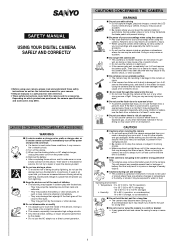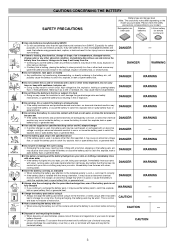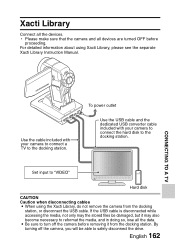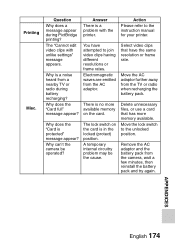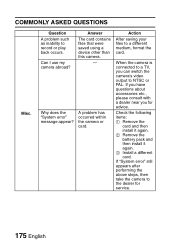Sanyo HD2000 Support Question
Find answers below for this question about Sanyo HD2000 - LCD Projector - 7000 ANSI Lumens.Need a Sanyo HD2000 manual? We have 5 online manuals for this item!
Question posted by josandborn on September 17th, 2015
Cannot Remove Closed Caption For Hearing Impaired On The Tv.
Tech Support Have Not Been Able To Walk Me Through It Either.
Current Answers
Answer #1: Posted by TommyKervz on September 19th, 2015 1:59 AM
Please try the instructions on page 17 of the user manual below
http://www.manualslib.com/manual/379862/Sanyo-Ht28745.html?page=17
Related Sanyo HD2000 Manual Pages
Similar Questions
Model Dp507049 Erratic Static Pic.
tv comes on. Every once in a will you can see a very hazy and small portion is the screens pic but o...
tv comes on. Every once in a will you can see a very hazy and small portion is the screens pic but o...
(Posted by W270sm 8 years ago)
Sanyo Overhead Projector Fan Runs For A Min Or So But Lamp Don't Come On..
(Posted by jimjoinerjim 9 years ago)
Lcd Projector Black Sport On The Screen It Been Growing.
(Posted by fm1964 11 years ago)
Plc-xu74 Lcd Projector How To Unlock The Projector Panel
PLC-XU74 LCD Projector how to unlock the projector paneli locked the control; panel of projector and...
PLC-XU74 LCD Projector how to unlock the projector paneli locked the control; panel of projector and...
(Posted by arslanumar 12 years ago)
Projector Will Not Work
The projector comes on only for a few moments (No Lamp Light)and the goes in to cooling down/standby...
The projector comes on only for a few moments (No Lamp Light)and the goes in to cooling down/standby...
(Posted by bruce68529 13 years ago)