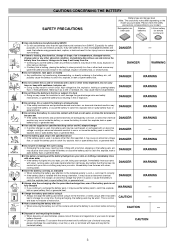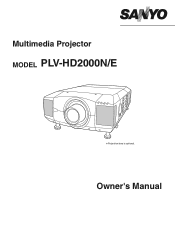Sanyo HD2000 Support Question
Find answers below for this question about Sanyo HD2000 - LCD Projector - 7000 ANSI Lumens.Need a Sanyo HD2000 manual? We have 5 online manuals for this item!
Question posted by W270sm on September 2nd, 2015
Model Dp507049 Erratic Static Pic.
tv comes on. Every once in a will you can see a very hazy and small portion is the screens pic but only for a sec. Any ideas?
Current Answers
Answer #1: Posted by TechSupport101 on September 2nd, 2015 11:38 PM
There appears to be a fault with model number supplied. Please kindly double check it against the one on the TV and there with pull out a service manual from http://elektrotanya.com for help with the picture issue.
Related Sanyo HD2000 Manual Pages
Similar Questions
Sanyo Overhead Projector Fan Runs For A Min Or So But Lamp Don't Come On..
(Posted by jimjoinerjim 9 years ago)
Sanyo Plc Xu40 Projector
my sanyo projector no power to it, i have tested the wall adapter and it is working fine. When i plu...
my sanyo projector no power to it, i have tested the wall adapter and it is working fine. When i plu...
(Posted by frosty260 9 years ago)
Lcd Projector Black Sport On The Screen It Been Growing.
(Posted by fm1964 11 years ago)
Plc-xu74 Lcd Projector How To Unlock The Projector Panel
PLC-XU74 LCD Projector how to unlock the projector paneli locked the control; panel of projector and...
PLC-XU74 LCD Projector how to unlock the projector paneli locked the control; panel of projector and...
(Posted by arslanumar 12 years ago)
Sanyo Plc Sw30 Driver
hi, i have been given a sanyo plc sw30 lcd projector. any idea how i locate the drivers online?
hi, i have been given a sanyo plc sw30 lcd projector. any idea how i locate the drivers online?
(Posted by laura93284 12 years ago)