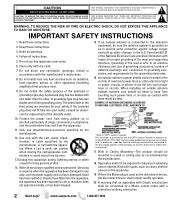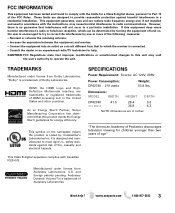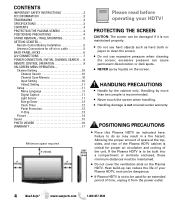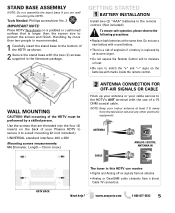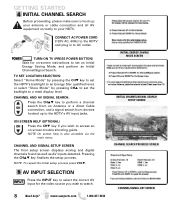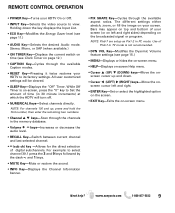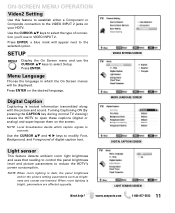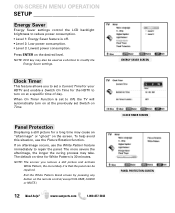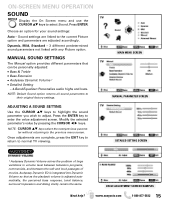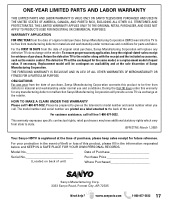Sanyo DP42740 Support Question
Find answers below for this question about Sanyo DP42740 - 42"Class 720p Plasma.Need a Sanyo DP42740 manual? We have 1 online manual for this item!
Question posted by danielparks2000 on April 21st, 2012
My Sanyo Model Dp32649 , Will Not Come On. Cause Power Surge. Most Likely Sec Hi
No sound or anything the little standby light is on.
Current Answers
Related Sanyo DP42740 Manual Pages
Similar Questions
Sanyo 50 Plasma Tv Model# Dp50740 Won't Come On
(Posted by nigeTimS 9 years ago)
Sanyo Plasma Tv Power Surge How To Fix Dp42740
(Posted by rosdeni 10 years ago)
My Tv Wont Turn On But Its Making A Power Noise.. I Dont Understand
When i plug my TV in it makes a noise.. but it wont power on.,, please help me!
When i plug my TV in it makes a noise.. but it wont power on.,, please help me!
(Posted by aprilcoffman 12 years ago)
I Think My Sanyo Dp50749 Was Struck By Lightning. Help
When I turn it on, the green power light comes on and it stays on about 30 seconds then turns off an...
When I turn it on, the green power light comes on and it stays on about 30 seconds then turns off an...
(Posted by dpilcher1972 12 years ago)