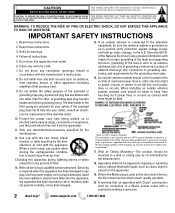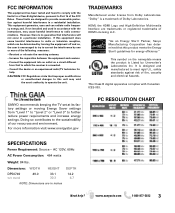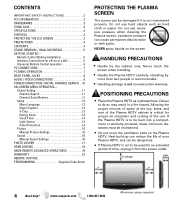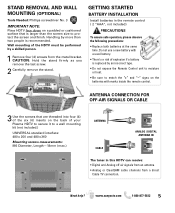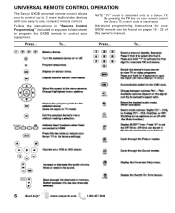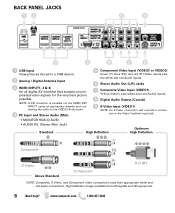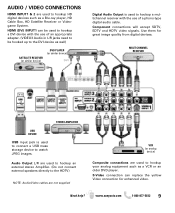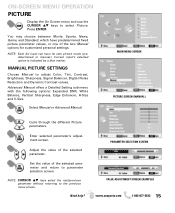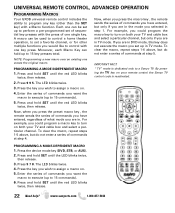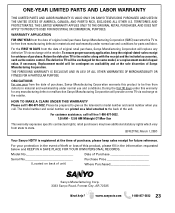Sanyo DP50749 Support Question
Find answers below for this question about Sanyo DP50749 - 50" Plasma TV.Need a Sanyo DP50749 manual? We have 4 online manuals for this item!
Question posted by dpilcher1972 on July 10th, 2011
I Think My Sanyo Dp50749 Was Struck By Lightning. Help
When I turn it on, the green power light comes on and it stays on about 30 seconds then turns off and back on. Just keeps doing this with no sound, other than the click when it turns on and off, and no picture.
Current Answers
Related Sanyo DP50749 Manual Pages
Similar Questions
Tv Turns On Yellow Light Comes On For A Few Seconds And Then Turns Off
Tv turns on yellow light comes on for a few seconds and then turns off
Tv turns on yellow light comes on for a few seconds and then turns off
(Posted by Stetz3276 3 years ago)
Red Screen How To Fix Sanyo 50 Plasma Model Dp50749
(Posted by brandchris 10 years ago)
Sanyo Plasma Tv Model Dp50749 Green Led Light Cycles On And Off
How to remove main board j4ff
How to remove main board j4ff
(Posted by arron217 10 years ago)
Need The Base To Sanyo 50' Plasma. I Lost The One Came With Tv
(Posted by asharee3 10 years ago)
My Tv Won't Work, Green Light Comes On, No Picture Or Sound
(Posted by dbvarty 11 years ago)