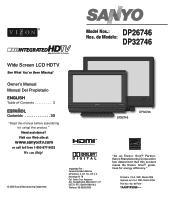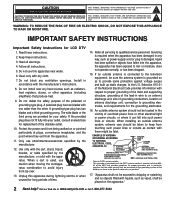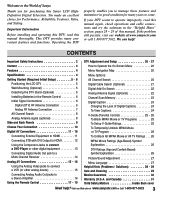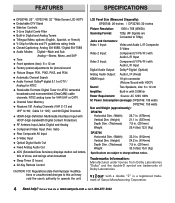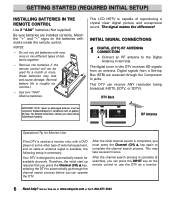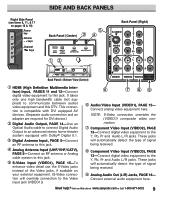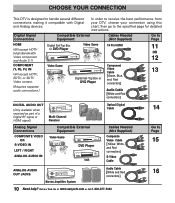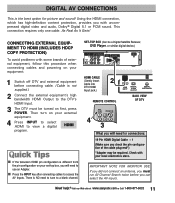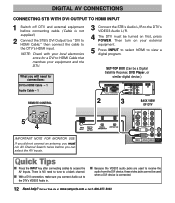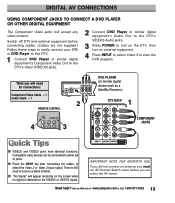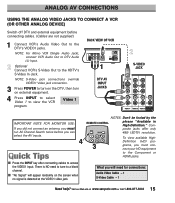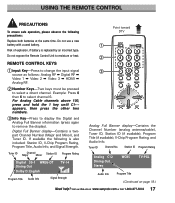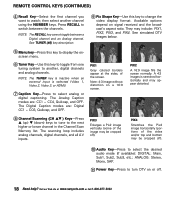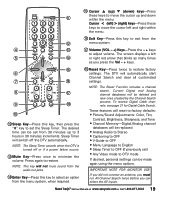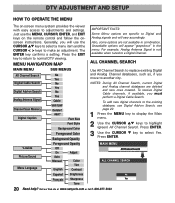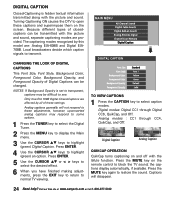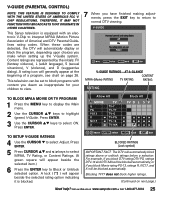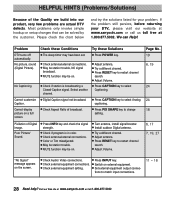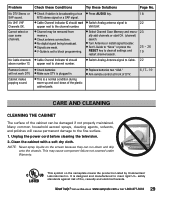Sanyo DP32746 Support Question
Find answers below for this question about Sanyo DP32746.Need a Sanyo DP32746 manual? We have 1 online manual for this item!
Question posted by Anonymous-46774 on December 27th, 2011
Closed Captioning Wont Work On The Hdmi Setting For My Sanyo Dp42841?
The person who posted this question about this Sanyo product did not include a detailed explanation. Please use the "Request More Information" button to the right if more details would help you to answer this question.
Current Answers
Related Sanyo DP32746 Manual Pages
Similar Questions
I'm A Watching My Blu Ray And While I'm Watching The Previews, The Audio Says Do
audio says Dolby digital while watching previews, perfect sound, but when I hit play on movie it aut...
audio says Dolby digital while watching previews, perfect sound, but when I hit play on movie it aut...
(Posted by jamesmurawski 8 years ago)
How To Turn Off Closed Caption On A Sanyo Dp32649
(Posted by awojekul 10 years ago)
Turn On Closed Captioning
I have the remote and have gone through the menu to turn on closed captioning. Closed captioing is t...
I have the remote and have gone through the menu to turn on closed captioning. Closed captioing is t...
(Posted by talkheadz 11 years ago)
How Do I Tdurn Off The Closed Captioning Bar?
I can not get the closed captioning bar off of the picture.
I can not get the closed captioning bar off of the picture.
(Posted by joelwrix 11 years ago)
Dp46849 Closed Captioning
I have a DP46849, how do I get the closed captioning off my TV. I cannot find anything in the manual...
I have a DP46849, how do I get the closed captioning off my TV. I cannot find anything in the manual...
(Posted by lec570 12 years ago)