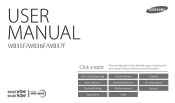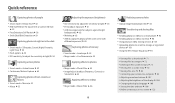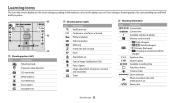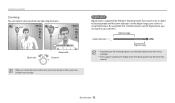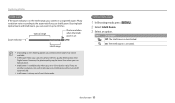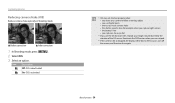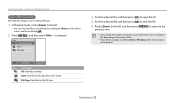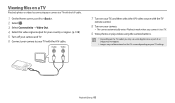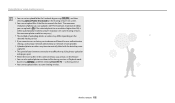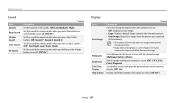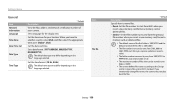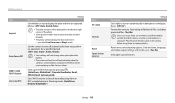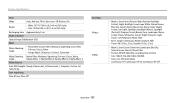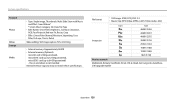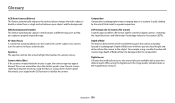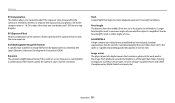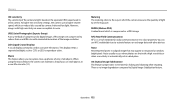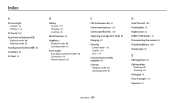Samsung WB35F Support Question
Find answers below for this question about Samsung WB35F.Need a Samsung WB35F manual? We have 2 online manuals for this item!
Question posted by shellydietrich2003 on October 8th, 2014
How Do I Date Stamp On Photos?
I just purchased this camera and want to know how to get the photos to print with dater stamped?
Current Answers
Answer #1: Posted by TommyKervz on October 8th, 2014 8:16 PM
follow the instructions on page 111 below
http://www.manualowl.com/m/Samsung/WB35F/Manual/413137?page=111
Related Samsung WB35F Manual Pages
Samsung Knowledge Base Results
We have determined that the information below may contain an answer to this question. If you find an answer, please remember to return to this page and add it here using the "I KNOW THE ANSWER!" button above. It's that easy to earn points!-
General Support
... Netflix servers request a time and date stamp from reaching the Netflix server. Set the date and time. Remove the Ethernet Cable... and instructions for Netflix in . If you may want to temporarily disable the router's firewall to Blockbuster/Netflix, ...the manufacturers website for network issues. If you don't know the IP address your router uses, check the bottom of... -
General Support
... your printer is PictBridge compatible, please check your convenience, the instructions from the memory card in a digital camera directly to a printer, all without a computer or photo editing software. On the A800, PictBridge provides the ability to quickly print the image displayed through the use of the SPH-A800 User's Guide, please see a link... -
General Support
... to record another person's privacy the flip open, follow the steps below : place the handset in Digital Camera Mode Press the Camera Options key Highlight Camcorder, using the Volume/Zoom key Press the red Photo/Capture key to switch to the Camcorder Press the Volume/Zoom key to zoom in or out to...
Similar Questions
My Camera Wb35f Has Suddenly Started Taking Videos Rather Than Photographs.
Yesterday I took photos, today it started taking videos.
Yesterday I took photos, today it started taking videos.
(Posted by margaretantrobus 7 years ago)
Msn Page Still Coming Up On Wb35f Camera
Why hasn't the fault on the Camera WB35f been sorted out yet. Still can't email any pics as I go str...
Why hasn't the fault on the Camera WB35f been sorted out yet. Still can't email any pics as I go str...
(Posted by Anonymous-151375 8 years ago)
Samsung Wb35f Camera Will Not Send Photo's Due To An Msn Page Appearing
Have tried to send photo's via email from my camera but instead of doing this it just reverts to an ...
Have tried to send photo's via email from my camera but instead of doing this it just reverts to an ...
(Posted by Anonymous-151375 8 years ago)
Remove Date Stamp
I'd like to know how to remove the "date stamp" feature from the camera. (how do I turn it off?) All...
I'd like to know how to remove the "date stamp" feature from the camera. (how do I turn it off?) All...
(Posted by Tcmandg 12 years ago)