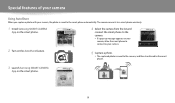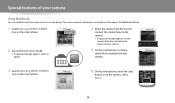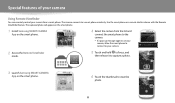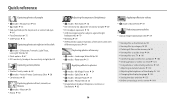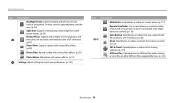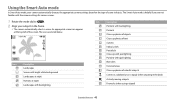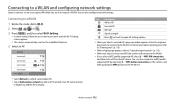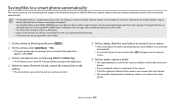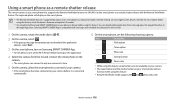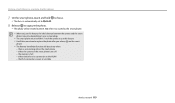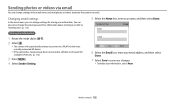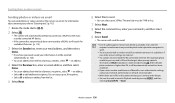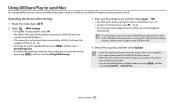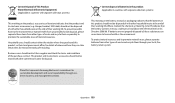Samsung WB250F Support Question
Find answers below for this question about Samsung WB250F.Need a Samsung WB250F manual? We have 2 online manuals for this item!
Question posted by mypinkchevy on December 26th, 2014
Mh Phone Won't Mark Calls Or Mark Any Off My Outgoing Texts
The person who posted this question about this Samsung product did not include a detailed explanation. Please use the "Request More Information" button to the right if more details would help you to answer this question.
Current Answers
Related Samsung WB250F Manual Pages
Samsung Knowledge Base Results
We have determined that the information below may contain an answer to this question. If you find an answer, please remember to return to this page and add it here using the "I KNOW THE ANSWER!" button above. It's that easy to earn points!-
General Support
... bin Smart Search Find: Type: All Items, Contact, Appointment, Task, Text message/Multimedia message, E-mail, Phone call, File name __ Match case __ Match whole word Insert 1 Contact 2 Appointment 3 Task 4 Text message/Multimedia 5 E-mail 6 Phone call : All calls: Incoming calls: Outgoing calls: Reset Timers Delete List Save to a URL or file link that... -
General Support
... using the keypad (Last 4 digits of cell phone number) Select Erase All Entries ...options: Outgoing Calls Incoming Calls (2) Missed Calls (3) All Calls (4) Select Erase All (5) key for Yes to confirm call history ...follow the steps below : Select Multimedia (6) Select My Images Highlight any Image to delete, using the navigation keys Press the right Select Erase Files (8) Select Mark... -
General Support
...Text message/Multimedia 5 E-mail 6 Phone call : All calls: Incoming calls: Outgoing calls: Reset Timers Delete List Save to Contacts No Filter Missed Calls Incoming Calls Outgoing Calls Organizer Alarms 1 Wake up 1. Email Camera...Copy Result __ Show digit grouping symbol Keep Calculation... Import Export Mark all Activate A Phone A All Calls B Voice calls C ...
Similar Questions
Smart Phone Not Connecting To Wifi
When i select the wifi to connect it says no internet available
When i select the wifi to connect it says no internet available
(Posted by Jasmineyulin 5 months ago)
How Do I Install This Device My Phone # 9187308137
(Posted by Anonymous-155053 8 years ago)
Forgot Password To Access Voicemail. How Can I Reset It? This Is A Company Phone
(Posted by EllTea 9 years ago)
I Purchased One Samsung S Duos 3 Phone On 15.9.2014 From Samsung's Retail Outlet
I had purchased one Samsung S Duos 3 phone from Samsung's retail outlet by the name Shivalik Retail ...
I had purchased one Samsung S Duos 3 phone from Samsung's retail outlet by the name Shivalik Retail ...
(Posted by jawahar172 9 years ago)
How Do You Block A Number Or Block Blocked Calls From Coming In.
How do you set you phone to block incoming calls???? THX
How do you set you phone to block incoming calls???? THX
(Posted by kingcliffordw 13 years ago)