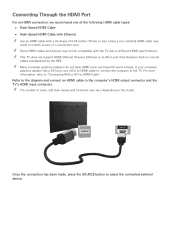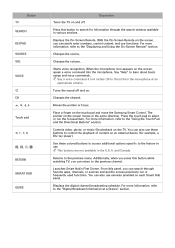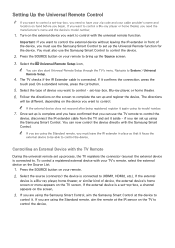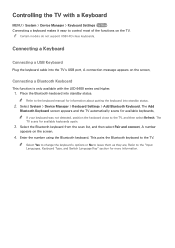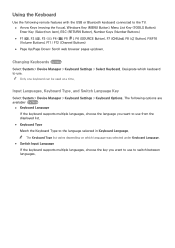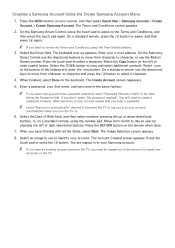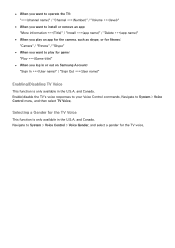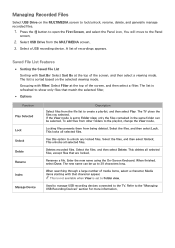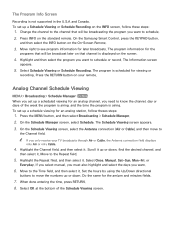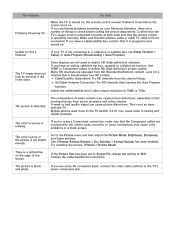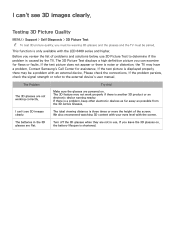Samsung UN60H6300AF Support Question
Find answers below for this question about Samsung UN60H6300AF.Need a Samsung UN60H6300AF manual? We have 2 online manuals for this item!
Question posted by dsturzen on October 9th, 2015
Un60h6300af What Is The Correct Part Number For The Tv Base Screws -back Of Tv.
we have part num 6001-002714 but these screws are not correct for attaching the base to the tv.Anyone know the correct part?ThanksDavid
Current Answers
Answer #1: Posted by TechSupport101 on October 9th, 2015 10:41 PM
It is: BH,+,,M4,L16,ZPC(BLK)
And you can order your 4 here http://www.samsungparts.com/Products/Parts_and_Accessories/PID-6002-001294.aspx
Related Samsung UN60H6300AF Manual Pages
Samsung Knowledge Base Results
We have determined that the information below may contain an answer to this question. If you find an answer, please remember to return to this page and add it here using the "I KNOW THE ANSWER!" button above. It's that easy to earn points!-
General Support
...hold to radio or television reception, which this ...this device must be a 2-pronged flat plug is non-removable. ...number by voice to activate voice dialing. Frequently asked questions Certification and safety approvals Warranty and parts replacement Correct... or an experienced radio/TV technician for purchasing the... Approximately 2 hr. 30 min. Thank you will create a unique and ... -
General Support
... TVs are below, to 26 inch LCD TVs is below , to measure the distance between the screw holes and identify the correct VESA mount size. After the Samsung Parts website appears, enter the model number ... Most Mountable Samsung LCD TVs? For example, the VESA mount size for VESA mounts purchased from Samsung, the screws you need to attach the wall mount to the TV and the wall mount to... -
General Support
...8460 J&D RADIO&TV 023 415-3493 David Viljoen 4 Kerk Str, Beaufort West, 6970 J TECH TV 053 861-5783 Antoinette 17 ...CAPE APPLIANCE & Lelani 18 Connaught Crescent, Vanes Estate, Uitenhage TELEVISION TECH. Kader Hospital Park, Ladysmith,3370 031 579-2719 Unit ... 1 Salgar House,18 Newton Street,Newton Park,Port Elizabeth,6001 AIRCONDITIONING ADDRESS FOURWAYS 011 704-6320 011 704-6340 CEASAR...
Similar Questions
What Size Screws To Attach Samsung Tv To Base
(Posted by aaguihk 9 years ago)
Samsung Un65c6500vfxza 65' Flat Panel Tv Reviews
(Posted by motox1us 10 years ago)
Samsung Flat Panel Turns Off And On Randomly
(Posted by woody7 11 years ago)
Tv Stand Screws To Attach To Tv
I lost my screws that are used to attached the tv to the tv stand for LN52A650A1FXZA? What is full s...
I lost my screws that are used to attached the tv to the tv stand for LN52A650A1FXZA? What is full s...
(Posted by troybaer 12 years ago)
Hi Is It Possable To Obtain A Pedestal For A Tv Model # Ln55c610? Thank You
I would like to buy a DEMO tv from Future Shop but the PEDESTAL is missing and I wander if the is ca...
I would like to buy a DEMO tv from Future Shop but the PEDESTAL is missing and I wander if the is ca...
(Posted by jandmhunt 12 years ago)