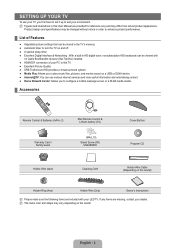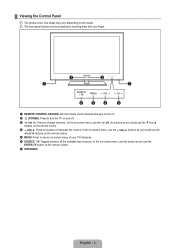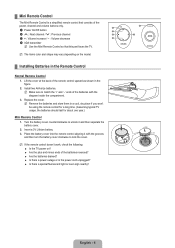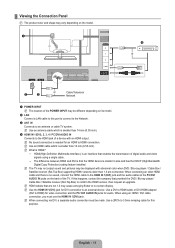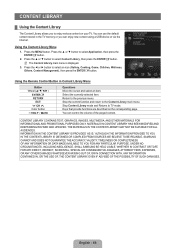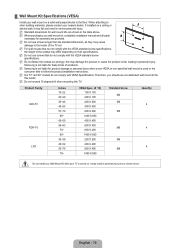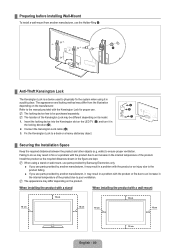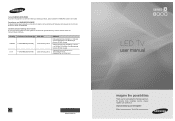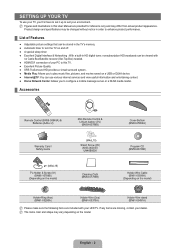Samsung UN55B8000 Support Question
Find answers below for this question about Samsung UN55B8000 - 55" LCD TV.Need a Samsung UN55B8000 manual? We have 6 online manuals for this item!
Question posted by jandmhunt on July 5th, 2011
Hi Is It Possable To Obtain A Pedestal For A Tv Model # Ln55c610? Thank You
I would like to buy a DEMO tv from Future Shop but the PEDESTAL is missing and I wander if the is can be obtained . The model # is LN55C610 Samsung. Thank you
Current Answers
Related Samsung UN55B8000 Manual Pages
Samsung Knowledge Base Results
We have determined that the information below may contain an answer to this question. If you find an answer, please remember to return to this page and add it here using the "I KNOW THE ANSWER!" button above. It's that easy to earn points!-
General Support
... on the screen, your TV has been removed from Shop Mode or Store Demo Mode. The "Plug & or ▼ Removing Your TV from Shop Mode or Store Demo Mode First, confirm your TV is displayed on the front panel. Shop Mode is not use the ▲ Again, if your TV does not have a side panel, press the Volume button... -
How To Get Your TV Out Of Shop Mode SAMSUNG
... : Televisions > For DLP TVs Manufactured in the same manner: Pressing and holding the Menu button on your TV to Shop Mode, avoid pressing and holding the Menu button on the remote) down for three seconds. Note: Shop Mode is activated in 2006 Or Before To turn off Shop Mode, hold the Menu button on the TV... -
General Support
... returning to the Dynamic mode, it means that the TV is in Shop Mode. Removing Your TV from Shop Mode To remove your TV from Shop Mode or Store Demo Mode, follow these steps: Press the Volume button on the side panel of your TV does not have a side panel, press the Volume button on the remote) down for additional...
Similar Questions
How To You Turn On Ln46d55k01 Tv Manually?
I don't have the remote for this TV so I'm using a universal remote, but can't turn the TV on becaus...
I don't have the remote for this TV so I'm using a universal remote, but can't turn the TV on becaus...
(Posted by matthewbenson67 10 years ago)
I Need To Replace The Remote To A 55 In Samsung Tv Where Can I Order One
(Posted by yulandal 10 years ago)
Samsung Un65c6500vfxza 65' Flat Panel Tv Reviews
(Posted by motox1us 10 years ago)
What Month/year Did This Model Come Out samsung/un55b7000-55-lcd-t
UN55B7000WF - What year/month did this model come out?
UN55B7000WF - What year/month did this model come out?
(Posted by macifrost 11 years ago)
Samsung Model :ppm50m5hb
samsung pdp moniter :model PPM50M5HB,HOW TO UNLOCK THE SWITCH WITHOUT REMOTE CONTROL?question 2.at...
samsung pdp moniter :model PPM50M5HB,HOW TO UNLOCK THE SWITCH WITHOUT REMOTE CONTROL?question 2.at...
(Posted by maliqayup1986 11 years ago)