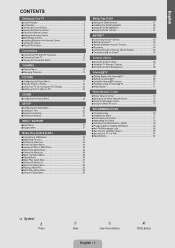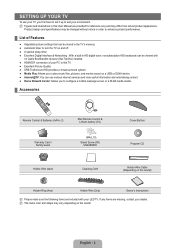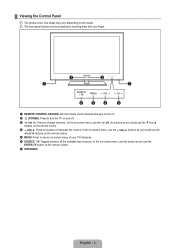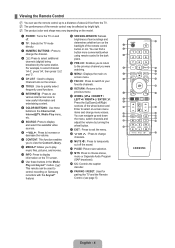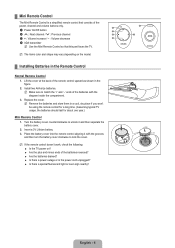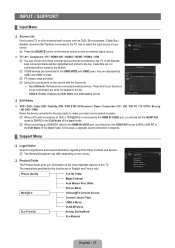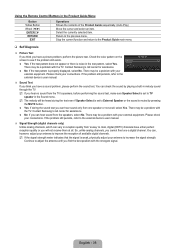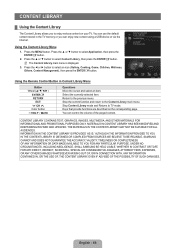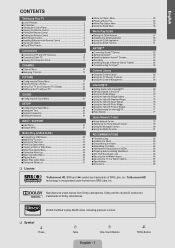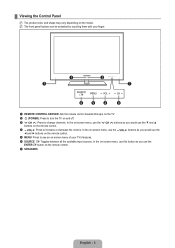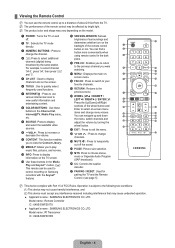Samsung UN55B8000 Support Question
Find answers below for this question about Samsung UN55B8000 - 55" LCD TV.Need a Samsung UN55B8000 manual? We have 6 online manuals for this item!
Question posted by maliqayup1986 on November 11th, 2012
Samsung Model :ppm50m5hb
samsung pdp moniter :model PPM50M5HB,HOW TO UNLOCK THE SWITCH WITHOUT REMOTE CONTROL?question 2.attomatically tv on by the wallswitch then show only pc2 on the top screen?
Current Answers
Related Samsung UN55B8000 Manual Pages
Samsung Knowledge Base Results
We have determined that the information below may contain an answer to this question. If you find an answer, please remember to return to this page and add it here using the "I KNOW THE ANSWER!" button above. It's that easy to earn points!-
General Support
... will also decrease the chance of burn in the How To section of screen burn in (image retention). Also, if you intend to change the image on your LCD TV for more than two hours at a time. Are LCD TVs Subject To Screen Burn In? For instructions on how to leave your PC unattended for long... -
How To Get Your TV Out Of Shop Mode SAMSUNG
... panel of your TV has been removed from Shop Mode. Press the Menu button on the screen, your TV for all of questions ok If Dynamic or Dynamic Mode is set to confirm you satisfied with this content? submit Please select answers for about seven seconds. A list of your remote again to Shop Mode. 2008 models the TV... -
How To Set Your TV To The Proper RF Output Channel (2006 and 2007 Models) SAMSUNG
... improve the content. For example, if your channels. Content Feedback Q1. very dissatisfied very satisfied Q2. Were you have the television turned to change your RF output channel is 3, press 0-3. Turn on the Samsung remote. How To Set Your TV To The Proper RF Output Channel (2006 and 2007 Models) STEP 5. Product : Televisions > LCD TV 33648.
Similar Questions
How Can I Unlock My Samsung Monitor Model Ppm50m5hb
II pushed lock on my remote and now the remote is not working or the buttons on the monitor please h...
II pushed lock on my remote and now the remote is not working or the buttons on the monitor please h...
(Posted by coreylane33 7 years ago)
Remote Control Replacement
I need a replacement remote for our Samsung 55 inch tv remote model # of TV is UN55B8000XFXZA. Pleas...
I need a replacement remote for our Samsung 55 inch tv remote model # of TV is UN55B8000XFXZA. Pleas...
(Posted by donnaduck58 10 years ago)
Samsung Lcd Tv Model No Ln40d550 : How To Switch On Tv Using The ' On Timer '.
Hi there, I have 40" Samsung LCD tv Model No LN40D550 : The question is, How to switch on TV using t...
Hi there, I have 40" Samsung LCD tv Model No LN40D550 : The question is, How to switch on TV using t...
(Posted by shashu75 11 years ago)
Repair
I tried to turn on TV by using the power button below the screen. (Usually we turn on TV by remote c...
I tried to turn on TV by using the power button below the screen. (Usually we turn on TV by remote c...
(Posted by beetledog1 12 years ago)
Samsung Ln55b650 - 55' Lcd Tv
It has a vertical line down the middle of screen sometimes and sometimes not What could be the probl...
It has a vertical line down the middle of screen sometimes and sometimes not What could be the probl...
(Posted by timeasier 13 years ago)