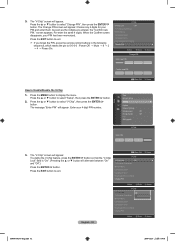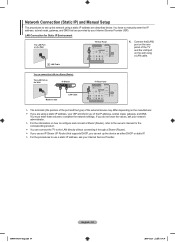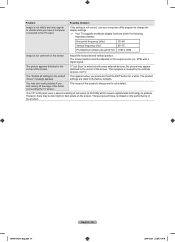Samsung LN52A650 Support Question
Find answers below for this question about Samsung LN52A650 - 52" LCD TV.Need a Samsung LN52A650 manual? We have 6 online manuals for this item!
Question posted by troybaer on August 25th, 2011
Tv Stand Screws To Attach To Tv
Current Answers
Answer #1: Posted by cfeldman2002 on February 5th, 2012 7:15 AM
This is what we need, looks like it fits most models:
http://www.partstore.com/Part/Samsung/Samsung/ln52a650/Samsung/Samsung/6002001294/New.aspx
Related Samsung LN52A650 Manual Pages
Samsung Knowledge Base Results
We have determined that the information below may contain an answer to this question. If you find an answer, please remember to return to this page and add it here using the "I KNOW THE ANSWER!" button above. It's that easy to earn points!-
General Support
... settings for the camera when taking pix with the flip closed . You can be used when the flip is the full-color display that can even use the up/down navigation keys to select an icon, then use the external LCD as a viewfinder for brightness, color, and so on. On The SCH-A790 What... -
How To Connect An External Display To Your Netbook Or Notebook (Windows 7) SAMSUNG
...screens when using a VGA connection. The image is connected properly You may need to adjust the resolution of external display devices (Monitors, Televisions, Projectors...screen. How To Use Samsung Recovery Solution 4 Connect the VGA or HDMI cable from the PC to your PC. LCD+CRT DualView -...on the PC's HDMI when using an HDMI connection. LCD+HDMI DualView The screen may not be able... -
General Support
... Recurrence setting, using the navigation keys Select the Alert Type and Tone, using the navigation keys Reminder setting, using the navigation keys Select the Alert Time setting, using the navigation keys...calendar events follow the steps below : Tools, using the navigation keys Select Erase All (5) to delete calendar events. Click on the LCD to indicate a Calendar event is scheduled Top ...
Similar Questions
Samsung 52" LCD LNT5265F X/XAA Vertical lines on right quarter of screen. About 1 1/2 " wide area of...
Do you know where i can fix my tv ???? i need to replace the screen ...
at the moment it is intermitt I have had the cable connections checked. It is only for a few minutes...