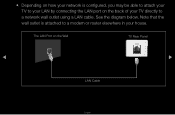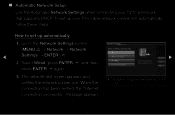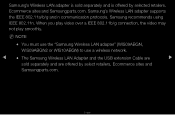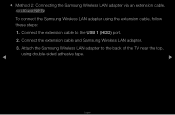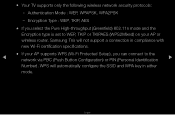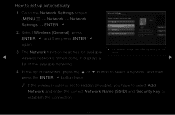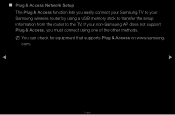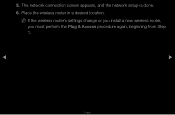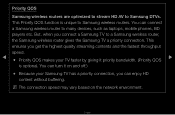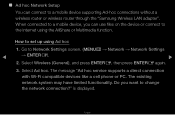Samsung UN60D6000SF Support Question
Find answers below for this question about Samsung UN60D6000SF.Need a Samsung UN60D6000SF manual? We have 3 online manuals for this item!
Question posted by SHOESGA on May 8th, 2013
Is It Necessry To Have A Lan Adapter To Get On Line Withe Wireless Router???
The person who posted this question about this Samsung product did not include a detailed explanation. Please use the "Request More Information" button to the right if more details would help you to answer this question.
Current Answers
Related Samsung UN60D6000SF Manual Pages
Samsung Knowledge Base Results
We have determined that the information below may contain an answer to this question. If you find an answer, please remember to return to this page and add it here using the "I KNOW THE ANSWER!" button above. It's that easy to earn points!-
How To Connect To A Wireless Network (Windows XP) SAMSUNG
... the access point's initial setup before continuing. Before You Begin This guide explains how to connect your router or access point. you are setting up your computer to Guides tab. Before connecting your wireless router or access point for information about how to complete the initial setup. STEP 1. Consult the documentation that came... -
How To Connect To Your Home Network (Wireless) SAMSUNG
...television to the next step. 19949. How To Connect To Your Home Network (Wired) wireless LinkStick (WIS09ABGN) In addition to the above equipment and information, continue on to your home network with a wireless... wireless network: Network name (SSID) Wireless encryption type (WEP, WPA, etc...) encryption key After you need the following equipment: An Internet connection. A wireless router ... -
General Support
...I Unable To Open Websites In Pocket Internet Explorer? My SGH-I907 (Epix) Shows Connection To My Wireless Router, Why Am I Transfer MP3 Files To My SGH-I907 (Epix) Phone? How Do I Forward E-mail...This Network? The Wi-Fi Network Setup In My Home Is Hidden / Encrypted, How Can I Enable Wireless Security Settings For A Wi-Fi Connection On My SGH-I907 (Epix) Phone? How Do I Check...
Similar Questions
Compatible Wireless Lan Adapter
which LAN adapter do I need to use with the UN55D6003SF model TV?
which LAN adapter do I need to use with the UN55D6003SF model TV?
(Posted by mo1crespo2020 3 years ago)
Wifi Adapter
Where can I buy the wifi adapter for the Samsung model above
Where can I buy the wifi adapter for the Samsung model above
(Posted by presseaultm 4 years ago)
Wireless Router
Do I need any adapters when using a wireless router to watch net flix?
Do I need any adapters when using a wireless router to watch net flix?
(Posted by rco1234 11 years ago)
Which Wireless Lan Adapter Works With This Tv?
(Posted by janet3906 11 years ago)
Wireless Lan Adapter
Good Morning, I would like to know if my Samsung Full HD 1080p t.v model #LN40A550P3FXZA-serial #ALX...
Good Morning, I would like to know if my Samsung Full HD 1080p t.v model #LN40A550P3FXZA-serial #ALX...
(Posted by hoorayme2003 12 years ago)