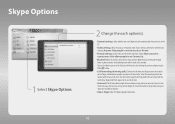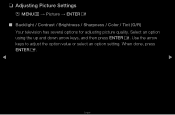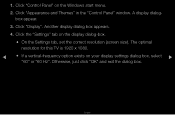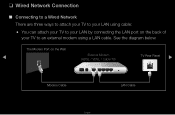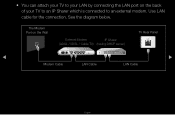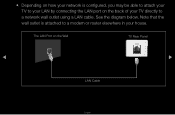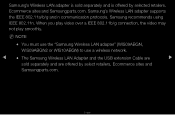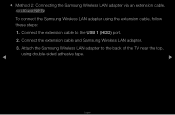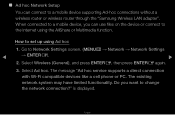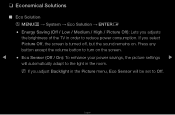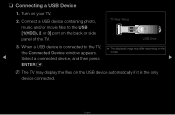Samsung UN60D6000SF Support Question
Find answers below for this question about Samsung UN60D6000SF.Need a Samsung UN60D6000SF manual? We have 3 online manuals for this item!
Question posted by presseaultm on December 9th, 2019
Wifi Adapter
Where can I buy the wifi adapter for the Samsung model above
Current Answers
Related Samsung UN60D6000SF Manual Pages
Samsung Knowledge Base Results
We have determined that the information below may contain an answer to this question. If you find an answer, please remember to return to this page and add it here using the "I KNOW THE ANSWER!" button above. It's that easy to earn points!-
General Support
...phone supports this equipment does cause harmful interference to radio or television reception, which vary from whom it responsibly to redial the ...;For more information on . the call . Adapter Input AC 100~240V, 50/60 Hz Adapter Output DC 5V, 700mA The battery's operation ...any warranty are repeated because it will be a 2-pronged flat plug is ready to pair devices, keep the headset at... -
How To Find Your Model And Serial Number SAMSUNG
... on the back of manufacture, warnings, and UPC. How To Find Your Model And Serial Number One place will list the model number, serial number, and version number. This sticker is easier to Use The Shared Component 1 / AV 1 Jack 10585. Product : Televisions > LCD TV STEP 1. The second will be a smaller sticker located... -
Using Anynet+ With A Home Theater SAMSUNG
... the rear of the Anynet+ Television (LN40A750) HDMI ... Home Theater Receiver and an LN40A750 LCD Television. Using Anynet+ With A Home Theater ...connections on the rear of the Anynet+ Television (LN40750) connections on the rear of ... (HDMI 2, HDMI 3, etc.). Product : Televisions > Optical out on the rear of ... of the Anynet+ television (LN40A750) in on the TV and ...
Similar Questions
Samsung Un65c6500vfxza 65' Flat Panel Tv Reviews
(Posted by motox1us 10 years ago)
Is It Necessry To Have A Lan Adapter To Get On Line Withe Wireless Router???
(Posted by SHOESGA 10 years ago)
How To Enable 'film Mode' In 'picture Options'
On Samsung UN60D6000SF LED TV, how do yo enable 'film mode' in "Picture Options" menu? Manual says i...
On Samsung UN60D6000SF LED TV, how do yo enable 'film mode' in "Picture Options" menu? Manual says i...
(Posted by BrianPurves 11 years ago)
Samsung Flat Panel Turns Off And On Randomly
(Posted by woody7 11 years ago)
I Have The Samsung Ln32c540f2d Flat Screen Television. What Is The Vesa System
What is the vesa system that the Samsung LN32C540F2D uses? I want to buy a wall mount for it.
What is the vesa system that the Samsung LN32C540F2D uses? I want to buy a wall mount for it.
(Posted by sendme2cali 12 years ago)