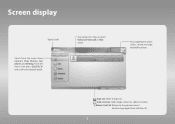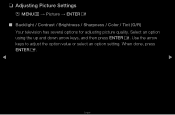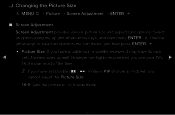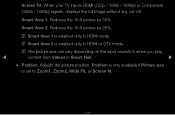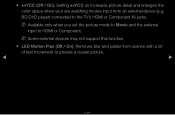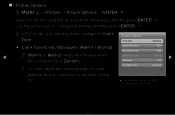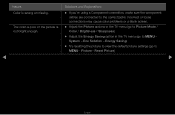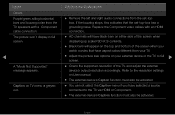Samsung UN60D6000SF Support Question
Find answers below for this question about Samsung UN60D6000SF.Need a Samsung UN60D6000SF manual? We have 3 online manuals for this item!
Question posted by BrianPurves on January 5th, 2013
How To Enable 'film Mode' In 'picture Options'
On Samsung UN60D6000SF LED TV, how do yo enable 'film mode' in "Picture Options" menu? Manual says its supposed to be available for TV, Component & HDMI inputs. My 'film mode' menu entry is underintensified and can't be selected
Current Answers
Related Samsung UN60D6000SF Manual Pages
Samsung Knowledge Base Results
We have determined that the information below may contain an answer to this question. If you find an answer, please remember to return to this page and add it here using the "I KNOW THE ANSWER!" button above. It's that easy to earn points!-
General Support
..., if user selects All White, 1 hour period & 5 minutes operation time, SAMSUNG plasma monitor automatically operates All White mode every 5 minutes each period. Full Mode: Video Wall regardless of anti-burn protection. Support All Video wall Combination from right to 5 x 5 Enhanced Colour with gamma control. Clearer Images Video signal: AV, S-Video, Component, HDMI. (Not PC... -
General Support
...available by 12.10.3: Phonebook 12.10.3.1: Save new contacts to cur. list 4.6.4: Settings 4.6.4.1: Background playing 4.6.4.2: Sound effects 4.6.4.3: Music menu...picture msg when selected) 5.1.6.4.1: Select page 5.1.6.4.2: Background color 5.1.6.4.3: Font color 5.1.6.4.4: Font style 5.1.6.4.5: Page duration 5.1.6.5: Sending options...text 12.7.1.2: Input language 12... mode 12.8.4.4: Remote SIM mode ... -
General Support
...Pictures: While on the standby screen, Tap Menu Tap My Images Select the image to transfer by tapping it Tap Send Select one of the following options: Picture Message, to send the picture as a picture message to another phone Enter contacts to send the picture... message to the selected recipients Ensure that the handset's Bluetooth is turned on and that Discovery Mode is enabled Initiate an image ...
Similar Questions
No Picture Using Ptz Camera On Hdmi Input.
PTZ camera GOHD400 connected to HDMI 1, 2, 3 or 4 does not produce a picture. Camera is set to 1080p...
PTZ camera GOHD400 connected to HDMI 1, 2, 3 or 4 does not produce a picture. Camera is set to 1080p...
(Posted by fratex 8 years ago)
Samsung Un65c6500vfxza 65' Flat Panel Tv Reviews
(Posted by motox1us 10 years ago)
What Are The Best Picture Settings For My Samsung Unes6820fxzc Led Tv?
What are the best picture settings for my Samsung un55es6820fxzc tv? The picture is driving me crazy...
What are the best picture settings for my Samsung un55es6820fxzc tv? The picture is driving me crazy...
(Posted by krisbliss 11 years ago)
Samsung Flat Panel Turns Off And On Randomly
(Posted by woody7 11 years ago)
I Have The Samsung Ln32c540f2d Flat Screen Television. What Is The Vesa System
What is the vesa system that the Samsung LN32C540F2D uses? I want to buy a wall mount for it.
What is the vesa system that the Samsung LN32C540F2D uses? I want to buy a wall mount for it.
(Posted by sendme2cali 12 years ago)