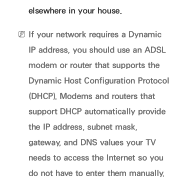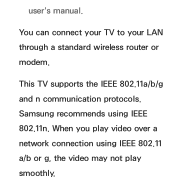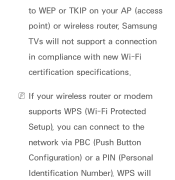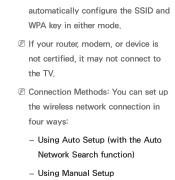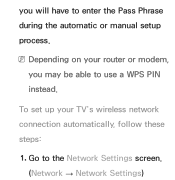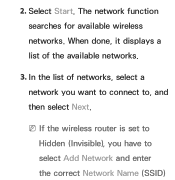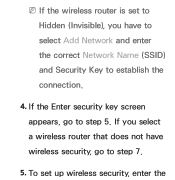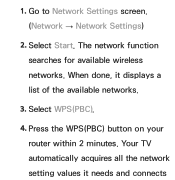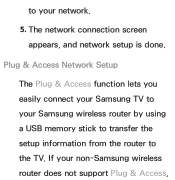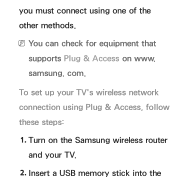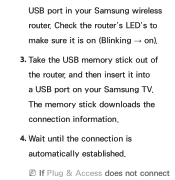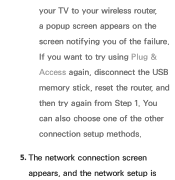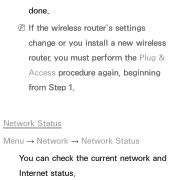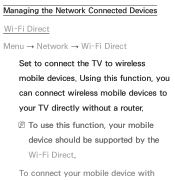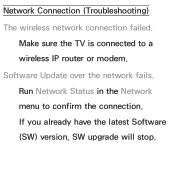Samsung UN60ES6100FXZA Support Question
Find answers below for this question about Samsung UN60ES6100FXZA.Need a Samsung UN60ES6100FXZA manual? We have 2 online manuals for this item!
Question posted by rco1234 on February 10th, 2013
Wireless Router
Do I need any adapters when using a wireless router to watch net flix?
Current Answers
Related Samsung UN60ES6100FXZA Manual Pages
Samsung Knowledge Base Results
We have determined that the information below may contain an answer to this question. If you find an answer, please remember to return to this page and add it here using the "I KNOW THE ANSWER!" button above. It's that easy to earn points!-
General Support
... on your PC to connect to contact Verizon Wireless for the handset that are provided in the box. The SCH-i760 will enable your PC. How Do I Use My SCH-I760 As A Modem Or Transfer ... and setup properly to connect to install the drivers for support. To access this you will need to use the VZAccess Manager. Due to operate different profiles. It is important to note that ... -
Using Anynet+ With A Home Theater SAMSUNG
...+ Device Connected to the LN40A750 using the television's remote. If no, please tell us why so we can improve the content. Using Anynet+ with this is accomplished by using HDMI pass through, and you ... Blu-Ray player, enter the Tools Menu again and select BD operation. You do not need to use your TV's remote to the home theater. very dissatisfied very satisfied Q2. submit Please select... -
Using Anynet+ With A Home Theater SAMSUNG
...correct source, turn on the remote and all of this content? You do not need to use your TV's remote to the home theater. To use the remotes from the home theater or Blu-ray player. And when you are ..., and you have a Blu-Ray player with an Anynet+ Device Connected to the LN40A750 using the television's remote. If you select the Blu-ray player from the Device List. This will turn...
Similar Questions
What Picture Settings Should I Use For My Samsung Smart Tv Un60es6100fxza
(Posted by Sayhoangt 9 years ago)
Is There A Wireless Keyboard Available For This Samsung Tv?
Samsung Un60es6100fxza is There A Wireless Keyboard Available For This Samsung Tv?
Samsung Un60es6100fxza is There A Wireless Keyboard Available For This Samsung Tv?
(Posted by LOUISYF 10 years ago)
Samsung Flat Panel Turns Off And On Randomly
(Posted by woody7 11 years ago)
Can I Present Powerpoint Presentation Wirelessly Or Do I Need To Use Hdmi ?
I intend to use this to present slides using this LED TV but I noticed that it says I need to output...
I intend to use this to present slides using this LED TV but I noticed that it says I need to output...
(Posted by mgtan 12 years ago)
I Have The Samsung Ln32c540f2d Flat Screen Television. What Is The Vesa System
What is the vesa system that the Samsung LN32C540F2D uses? I want to buy a wall mount for it.
What is the vesa system that the Samsung LN32C540F2D uses? I want to buy a wall mount for it.
(Posted by sendme2cali 12 years ago)