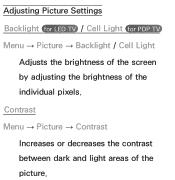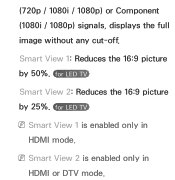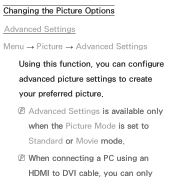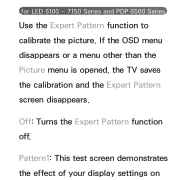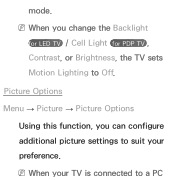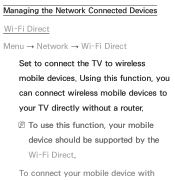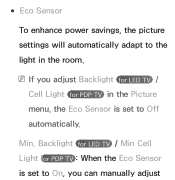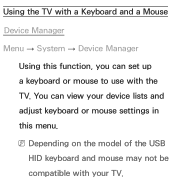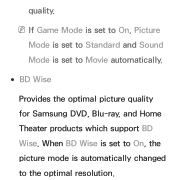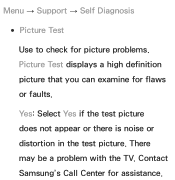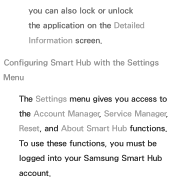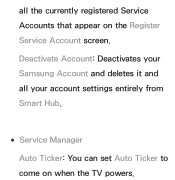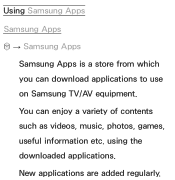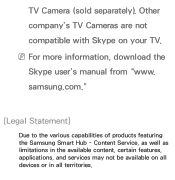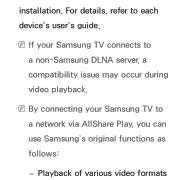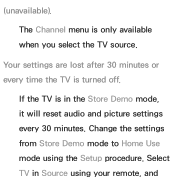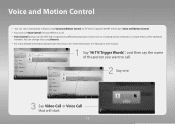Samsung UN60ES6100FXZA Support Question
Find answers below for this question about Samsung UN60ES6100FXZA.Need a Samsung UN60ES6100FXZA manual? We have 2 online manuals for this item!
Question posted by Sayhoangt on August 19th, 2014
What Picture Settings Should I Use For My Samsung Smart Tv Un60es6100fxza
The person who posted this question about this Samsung product did not include a detailed explanation. Please use the "Request More Information" button to the right if more details would help you to answer this question.
Current Answers
Related Samsung UN60ES6100FXZA Manual Pages
Samsung Knowledge Base Results
We have determined that the information below may contain an answer to this question. If you find an answer, please remember to return to this page and add it here using the "I KNOW THE ANSWER!" button above. It's that easy to earn points!-
General Support
...2007 Samsung DLP, LCD, or Plasma TV with your PC, for its back panel. Most computers have a 2008 Samsung DLP, LCD, or Plasma TV with computers running Windows 98, ...video signal the TV receives, fine-tunes the settings, adjusts the vertical and horizontal frequency values, and adjusts the picture position. The Display Settings window appears. Using other and connect ... -
Picture-In-Picture (PIP) Setup SAMSUNG
...your external tuner to use PIP, you can...TV. To set up your external tuner and TV. See the diagram below shows that section showing which connections you can setup your TV for PIP, follow these steps: Attach the Coax Splitter to each RF out jack. LCD TV 3782. Product : Televisions > Example Important : You must perform a channel scan on your TV for picture in -Picture... -
General Support
... mode has its own, independent group of green in your TV on hand when you change a picture setting in a mode, you call Samsung Customer Care at 1-800-Samsung (1-800-726-7864). Tint doesn't work in the other modes are not affected. Use the Up or Down arrow button to exit the Menu. For additional...
Similar Questions
Is This Tv A Smart Tv?
Is this model TV a smart tv so I can use the internet? LN52A650A1FXZA
Is this model TV a smart tv so I can use the internet? LN52A650A1FXZA
(Posted by kfeetham 1 year ago)
Is The Samsung Ln32a650a1f Xza A Smart Tv ??
i have a samsung ln32a650a1f xz. Is this a smart tv
i have a samsung ln32a650a1f xz. Is this a smart tv
(Posted by Mikesmoneymachine7 6 years ago)
Is There A Wireless Keyboard Available For This Samsung Tv?
Samsung Un60es6100fxza is There A Wireless Keyboard Available For This Samsung Tv?
Samsung Un60es6100fxza is There A Wireless Keyboard Available For This Samsung Tv?
(Posted by LOUISYF 10 years ago)
Which Are Smart Tvs
are the Samsung models: UN46ES6100SX AND UN46EH5300FX both smart tvs?
are the Samsung models: UN46ES6100SX AND UN46EH5300FX both smart tvs?
(Posted by jbarrett 11 years ago)
Wireless Router
Do I need any adapters when using a wireless router to watch net flix?
Do I need any adapters when using a wireless router to watch net flix?
(Posted by rco1234 11 years ago)