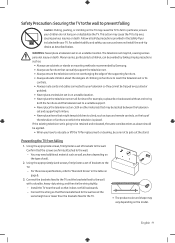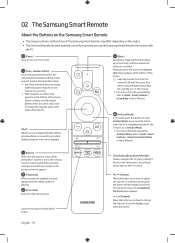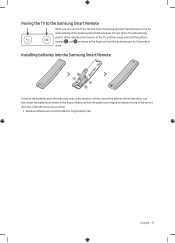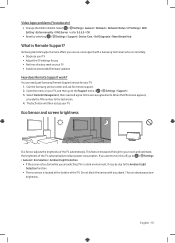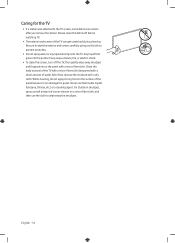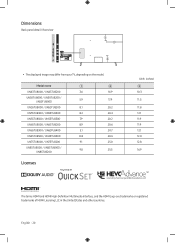Samsung UN55TU8300F Support Question
Find answers below for this question about Samsung UN55TU8300F.Need a Samsung UN55TU8300F manual? We have 1 online manual for this item!
Question posted by gelaing on February 15th, 2022
How Do I Hookup My Non Blue Tooth Head Phones To My Tv
The person who posted this question about this Samsung product did not include a detailed explanation. Please use the "Request More Information" button to the right if more details would help you to answer this question.
Current Answers
Answer #1: Posted by SonuKumar on February 16th, 2022 7:18 AM
Please respond to my effort to provide you with the best possible solution by using the "Acceptable Solution" and/or the "Helpful" buttons when the answer has proven to be helpful.
Regards,
Sonu
Your search handyman for all e-support needs!!
Related Samsung UN55TU8300F Manual Pages
Samsung Knowledge Base Results
We have determined that the information below may contain an answer to this question. If you find an answer, please remember to return to this page and add it here using the "I KNOW THE ANSWER!" button above. It's that easy to earn points!-
General Support
WEP410 - General Accessory Wear the SAMSUNG WEP410 Bluetooth headset and keep communicating. Compatible with SAMSUNG and other non-SAMSUNG Bluetooth enabled phones. Frequently Asked Questions How Do I Set The WEP410 To Discoverable Mode? Features include up to the WEP410 Bluetooth Headset ( Product ID: AWEP410JBECXAR) SAMSUNG's WEP410 Bluetooth ... -
General Support
... List Below are questions related to 100 hours of the world's thinnest Bluetooth headsets available today at a mere 6.5mm thick. Compatible with SAMSUNG and other non-SAMSUNG Bluetooth enabled phones using Bluetooth v2.0. How Do I Use The Samsung Bluetooth Headset WEP350? -
General Support
... to 5 hours of talk time and up to the WEP300 Bluetooth Headset ( Product ID: AWEP300JSECXAR ) The WEP300 is compatible with SAMSUNG and other non-SAMSUNG Bluetooth enabled phones utilizing Bluetooth v2.0 WEP300 - FAQ List WEP300_ug.pdf WEP300_qsg.pdf WEP300_ss.pdf Below are questions related to 80 hours standby time...
Similar Questions
Blue Tooth Capable
how to connect wireless speakers via bluetooth
how to connect wireless speakers via bluetooth
(Posted by hawkone66555 9 years ago)
Samsung Un65c6500vfxza 65' Flat Panel Tv Reviews
(Posted by motox1us 10 years ago)
Samsung Flat Panel Turns Off And On Randomly
(Posted by woody7 11 years ago)