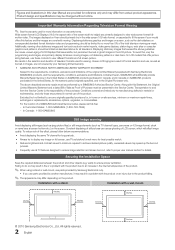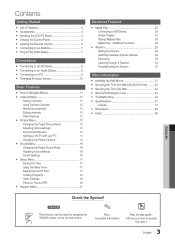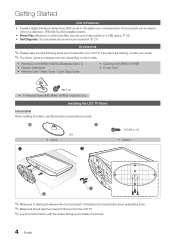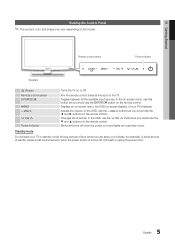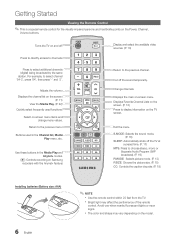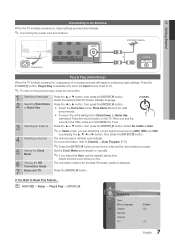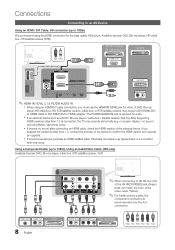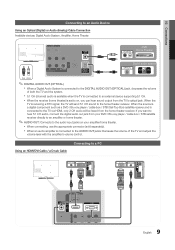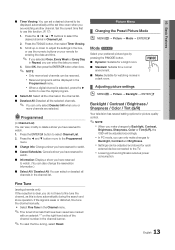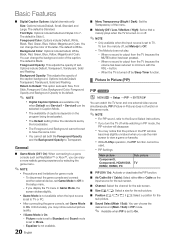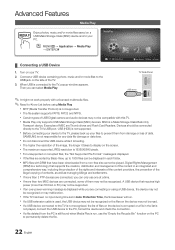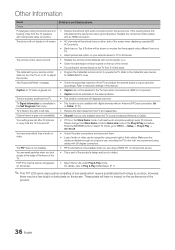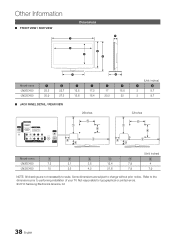Samsung LN32C450E1DXZA Support Question
Find answers below for this question about Samsung LN32C450E1DXZA.Need a Samsung LN32C450E1DXZA manual? We have 1 online manual for this item!
Question posted by peter1miranda on September 30th, 2017
Is This Tv Blue Tooth Capable
Pls let me know
Current Answers
Related Samsung LN32C450E1DXZA Manual Pages
Samsung Knowledge Base Results
We have determined that the information below may contain an answer to this question. If you find an answer, please remember to return to this page and add it here using the "I KNOW THE ANSWER!" button above. It's that easy to earn points!-
General Support
... power cord for additional recommendations. Check to fill out an online service request. Unplug the TV, wait five minutes, plug the TV back in your TV has failed and your television does not turn on the TV using the remote. If your television needs service. Replace the fuse or reset the breaker if necessary. -
How To Update Your Televisions Firmware (Software) Through The USB 2.0 Port SAMSUNG
Product : Televisions > How To Update Your Televisions Firmware (Software) Through The USB 2.0 Port LED TV 9888. -
How To Connect To Your Home Network (Wired) SAMSUNG
you have all of the above equipment, go on to your home network with a wired Ethernet connection, router. How To Vent Your Dryer Out Of The Bottom Product : Televisions > UN40C6400RF connect your LCD television to your router (or Ethernet wall jack). How To Connect To Your Home Network (Wireless) 19663. LED TV > Ethernet cable long enough to connect to the next step. 35086.
Similar Questions
How Do I Hookup My Non Blue Tooth Head Phones To My Tv
(Posted by gelaing 2 years ago)
How Do I Turn Off Hotel Setting On My Tv???
I need help switching my tv from hotel settings back to normal or manual setting. I cant get it to l...
I need help switching my tv from hotel settings back to normal or manual setting. I cant get it to l...
(Posted by msballhawg501 3 years ago)
Blue Tooth Capable
how to connect wireless speakers via bluetooth
how to connect wireless speakers via bluetooth
(Posted by hawkone66555 8 years ago)
Tv Has Audio But No Raster
Tv Came In Dead Only The Stand By Red Light Was On i Replaced Cm-808 Capasitor On The Power Supply A...
Tv Came In Dead Only The Stand By Red Light Was On i Replaced Cm-808 Capasitor On The Power Supply A...
(Posted by REPAIR1000 9 years ago)