Samsung UN55TU8300F Support and Manuals
Get Help and Manuals for this Samsung item
This item is in your list!

View All Support Options Below
Free Samsung UN55TU8300F manuals!
Problems with Samsung UN55TU8300F?
Ask a Question
Free Samsung UN55TU8300F manuals!
Problems with Samsung UN55TU8300F?
Ask a Question
Most Recent Samsung UN55TU8300F Questions
Popular Samsung UN55TU8300F Manual Pages
User Manual - Page 1
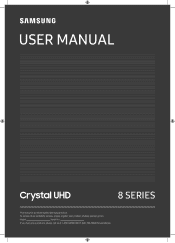
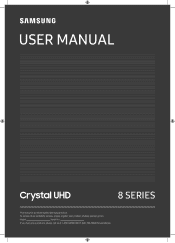
USER MANUAL
8 SERIES
Thank you have any questions, please call us at www.samsung.com
Model
Serial No. If you for assistance. To receive more complete service, please register your product at 1-800-SAMSUNG (1-800-726-7864) for purchasing this Samsung product.
User Manual - Page 2


... product.
•• To open the e-Manual, > Settings > Support > Open e-Manual
Scan this QR code with this TV, read the e-Manual embedded in e-Manual. Select a topic from the list of the buttons that appear on an e-Manual page immediately.
You can download the manuals and see information about this user manual and an embedded e-Manual.
Link
Access an underlined topic referred...
User Manual - Page 4


...ground may lead to serious damage to the power specifications section of this apparatus. Do
not use any ...8226;• Be sure to contact an authorized Samsung service centerfor information if you replace the batteries used in the remote with a soft,...; Be sure to install your local electrical power supply. Only a qualified technician should open parts of the manual and/or the power...
User Manual - Page 5


...details about how to security related settings. -- To automatically receive these updates. Figures and illustrations in this User Manual are behind your Smart TV and personal information, no Internet-connected device or transmission is not in the TV's menu ( > Settings > Support > Software Update > Auto Update). Make sure that users install only
those authorized apps provided by...
User Manual - Page 6


...the Samsung Smart Remote
11
Installing batteries into the Samsung Smart Remote 11
03 Initial Setup
Using the TV Controller
12
04 Troubleshooting and Maintenance
Troubleshooting
13
What is Remote Support?
15
Eco Sensor and screen brightness
15
Caring for the TV
16
05 Specifications and Other Information
Specifications
17
Environmental Considerations
19
Decreasing...
User Manual - Page 7


... if you choose
to the floor. English - 7 Before attaching the wall mount to the installation manual included with the Samsung wall mount kit. •• For models providing wall mount adapters, install them as set out by the manufacturer.
01 TV Installation
Mounting the TV on a wall
If you mount this type of wall mount kit...
User Manual - Page 8


... the inside of the TV set.
•• Forwall mounts that are longer than the standard dimension or do not complywith the VESA standard screw specifications, the length of at least 4 inches (10 cm) between the TV and other objects (walls, cabinet sides, etc.) to follow the product installation instructions.
•• Do not...
User Manual - Page 9
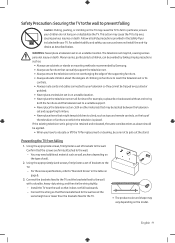
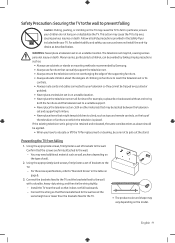
...specifications, refer to "Standard Screw" in an unstable location. •• Never place the television set on tall furniture (for replacement or cleaning, be tripped over , causing serious injuries or death. Install... as wall anchors depending on the model. Safety Precaution: Securing the TV...can safely support the television set. •• Always ensure the television set is going...
User Manual - Page 10
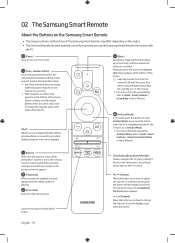
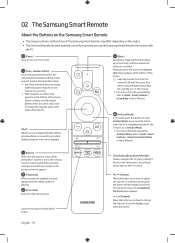
...Guide > Smart Features > Using Bixby in the e-Manual.
(Ambient Mode) In TV mode, press this button, the colored buttons window and the virtual numeric pad are displayed alternately. •• Use these colored buttons to access
additional options specific... PIN, enter a ZIP code, etc. To see the Guide screen, press the button.... may differ depending on the model. •• The Universal...
User Manual - Page 12


... SmartThings app, and then continue with the set up process. •• The SmartThings ... 12 Follow the instructions displayed on the screen and configure the TV's basic settings to the figure below...the Initial Setup.
Please remove the protective film. 03 Initial Setup
When you ...pop-up for setup does not appear...8226; To perform the Initial Setup using the SmartThings app, you turn ...
User Manual - Page 13


..., refer to the connection guide in the user manual of the connected device.
•• If you are not using a cable box or satellite box, and your TV in optimum condition, upgrade to produce. English - 13 com" and click Support or contact the Samsung service center listed on troubleshooting, watch the troubleshooting videos at www.samsung.com...
User Manual - Page 14


... the TV on or off wireless devices.
Also, verify that the batteries are installed with a Samsung Smart Remote (Bluetooth Remote), make sure to pair the remote to the cable box or satellite box user manual for the SAMSUNG TV code. Refer to the TV. The distance should not exceed 50 ft (15.2 m). •...
User Manual - Page 15
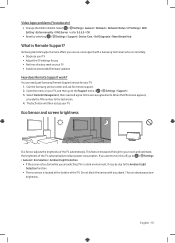
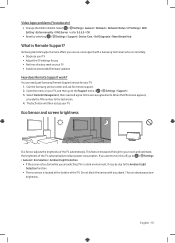
... a Samsung Technician who can remotely: •• Diagnose your TV •• Adjust the TV settings foryou •• Perform a factory reset on your TV •• Install recommended firmware updates
How does Remote Support work? Select Remote Management, then read and agree to the technician. 4.
Eco Sensor and screen brightness
Eco Sensor adjusts the...
User Manual - Page 19


...responsible for typographical or printed errors. •• To ...specifications are subject to change without prior notice. •• This device is inside the cover terminal.) •• Your TV and its accessories may look different than the product images presented in this manual, depending on the label attached to the dimensions before installing your TV. On most models...
User Manual - Page 24


...Troubleshooting" in the e-Manual.
© 2020 Samsung Electronics Co., Ltd.
If you have any questions or comments relating to the store. com or www.samsung.com/spsn for support and warranty service. In the United States of America, call us at 1-800-SAMSUNG (1-800-726-7864) or visit us / support...the QR code to view our helpful how-to videos
Scan this manual or "FAQ" in this QR code with ...
Samsung UN55TU8300F Reviews
Do you have an experience with the Samsung UN55TU8300F that you would like to share?
Earn 750 points for your review!
We have not received any reviews for Samsung yet.
Earn 750 points for your review!
