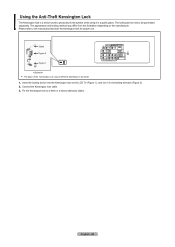Samsung LN-T4065F Support Question
Find answers below for this question about Samsung LN-T4065F - 40" LCD TV.Need a Samsung LN-T4065F manual? We have 3 online manuals for this item!
Question posted by smalter1 on June 17th, 2013
Is Product Blue Tooth Compatible?
The person who posted this question about this Samsung product did not include a detailed explanation. Please use the "Request More Information" button to the right if more details would help you to answer this question.
Current Answers
Answer #1: Posted by massists on June 17th, 2013 8:49 PM
based on this website http://reviews.us.samsung.com/7463/LNT4065FX_XAA/samsung-ln-t4065f-reviews/reviews.htm it has a bluetooth headset
Related Samsung LN-T4065F Manual Pages
Samsung Knowledge Base Results
We have determined that the information below may contain an answer to this question. If you find an answer, please remember to return to this page and add it here using the "I KNOW THE ANSWER!" button above. It's that easy to earn points!-
General Support
... the HDMI 1 input jack to connect to HDMI computer video connections . Do Your Current LCD TVs Have DVI Inputs For Computers? Samsung TVs built before 2007 (LN-S series, LN-R series, LT-P series, etc.) has a DVI input for a computer. If your TV only has on HDMI input you can use that allow you to use a DVI... -
General Support
... right of the wall mount to make sure before you should hold true for 23 to 26 inch LCD TVs is 200 millimeters by 2006 LN-S Series A table containing most of the LN-S series VESA mount compatible Samsung LCD TVs and their mount sizes is 200 millimeters by 75 mm mounting hole patterns. Mount Sizes for your... -
General Support
... must be incompatible with part 15 of this product Checking phone compatibility The SBH500 is not easily monitored by voice,... call comes in , the headset sounds tones and flashes the blue indicator twice. Therefore, you are repeated because it should not expect...a car, driving is available at room temperature (0 o ~ +40 C). Adjust the speaker volume, or move to music. and any ...
Similar Questions
How Do You Manually Turn On Power To Tv And Change Channels
How do you manually turn on TV power and change channels
How do you manually turn on TV power and change channels
(Posted by patrickores 3 years ago)
What Is This Tv Worth In Good Used Condition? Samsung Ln40a330 - 40' Lcd Tv
What is this tv worth in good used condition? Samsung LN40A330 - 40" LCD TV
What is this tv worth in good used condition? Samsung LN40A330 - 40" LCD TV
(Posted by angelstrybos 3 years ago)
Internet Access?
Is there a way to hook up internet to this TV with either a usb blue tooth device or by router?
Is there a way to hook up internet to this TV with either a usb blue tooth device or by router?
(Posted by jrryder36 11 years ago)
I Have Samsung Ln40a530p1f 40' Lcd Tv. Last Week It Started Turning On And Off
I have Samsung LN40A530P1F 40 LCD TV. Last week it started turning on and off on its own. Tried unpl...
I have Samsung LN40A530P1F 40 LCD TV. Last week it started turning on and off on its own. Tried unpl...
(Posted by goodney 12 years ago)