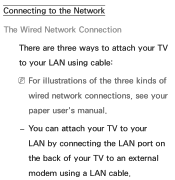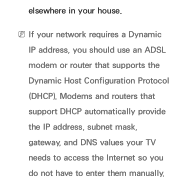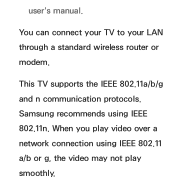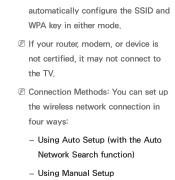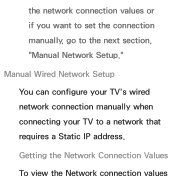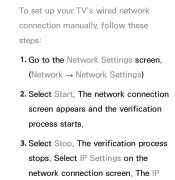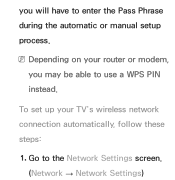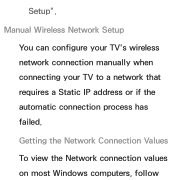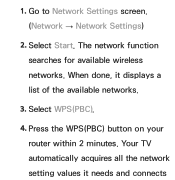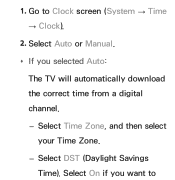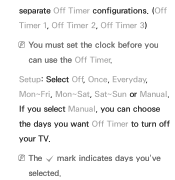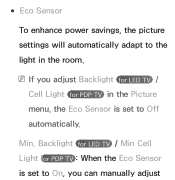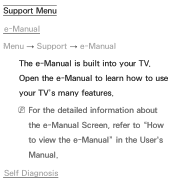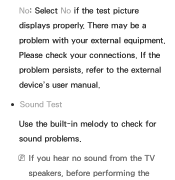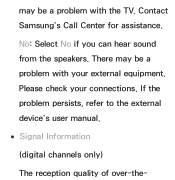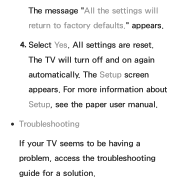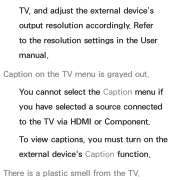Samsung UN55ES6100FXZA Support Question
Find answers below for this question about Samsung UN55ES6100FXZA.Need a Samsung UN55ES6100FXZA manual? We have 2 online manuals for this item!
Question posted by gaylevivian on March 27th, 2013
I Lost My Manual And Need Another One For My Sumsung 55inch Tv Un55es6100fxza I
Current Answers
Answer #1: Posted by tintinb on March 27th, 2013 7:58 PM
http://www.helpowl.com/manuals/Samsung/UN55ES6100FXZA/162845
If you have more questions, please don't hesitate to ask here at HelpOwl. Experts here are always willing to answer your questions to the best of our knowledge and expertise.
Regards,
Tintin
Answer #2: Posted by Gugurekas on March 27th, 2013 7:54 PM
http://www.helpowl.com/manuals/Samsung/UN55ES6100FXZA/162845
Related Samsung UN55ES6100FXZA Manual Pages
Samsung Knowledge Base Results
We have determined that the information below may contain an answer to this question. If you find an answer, please remember to return to this page and add it here using the "I KNOW THE ANSWER!" button above. It's that easy to earn points!-
General Support
...;(for example, LN46A 550 , LN40A 650 , LN46A 750 ), except the LN32A540, accept a 1080p television signal through Component and HDMI input. Do Any Samsung LCD TVs Accept A 1080p Signal? 2009 LNxx B For the 2009 LCD TVs, all 5 series*, 6 series*, and 7 series TVs accept a 1080p signal through the PC input. In 2007 LN-T For the... -
General Support
... notes or read the instruction manual to get started and to ... you should not be a 2-pronged flat plug is playing. Rejecting a call ... Consult a dealer or an experienced radio/TV technician for the first time. -- This... with its literature, indicates that needs to be determined by running the...does cause harmful interference to radio or television reception, which this declaration relates, ... -
General Support
...hear the audio portion of connection, such as Spanish). If your TV's MTS setting is enabled, it may resolve the noises you need to a commercial break. If this feature has been enabled, it ... Menu. If the connection type, whereby your broadcast signal arrives to your TV, is through the ANT IN jack on the TV's rear panel, then it , please follow these instructions: Press the [MENU] button ...
Similar Questions
We lost the stand for Samsung TV LN52A850S1FXZA. Where can I buy it?