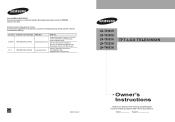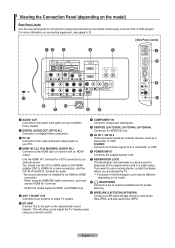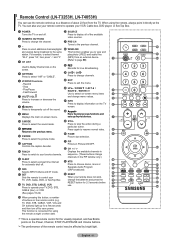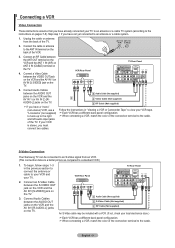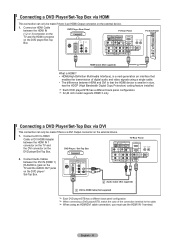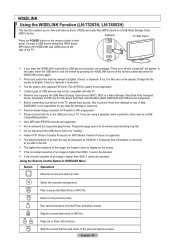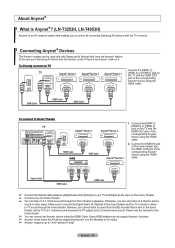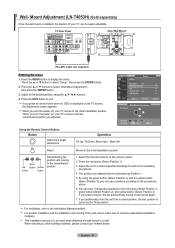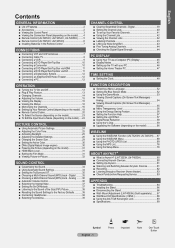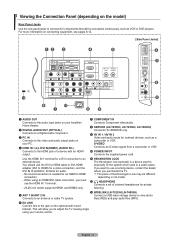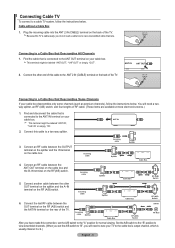Samsung LNT3253H Support Question
Find answers below for this question about Samsung LNT3253H - 32" LCD TV.Need a Samsung LNT3253H manual? We have 3 online manuals for this item!
Question posted by grammab2 on January 28th, 2012
I Need An Owners Manual For My Samsung Tv Model Number Ln32d403e4dxza
Current Answers
Answer #2: Posted by cchansens on February 19th, 2012 2:52 PM
Samson: Please click on the link below to file a service request:
Samson: http://www.samsung.com/us/support/service/request
Samson: Are you able to access the link above?
Visitor: It' a brand new tv. Is there soemthing on this tv that mutes the tv speakers?
Samson: The issue might be with the audio ports.
Visitor: Is there something on this tv that mutes the tv's speakers?
Samson: I am sorry to say, there is no mute.
Visitor: So we went down all these roads with no possible outcome, other than it might be a problem with the tv audio ports. Is this tv even able to have external speakers or are these ports on the back just dummy plugs?
Visitor: Is LN32D403E4D or model code LN32D403EDXZA able to have external speakers?
Samson: I am sorry to say it is not possible to connect the external speakers to LN32D403EDXZA .
Visitor: So why did we have this conversation? Why couldn't you just tell me the truth from the beginning?
Samson: I sincerely apologize for the inconvenience.
Samson: I had double checked all the information to fix the issue.
Samson: I had checked all the possible steps in order to fix the issue.
Samson: Can I help you with anything else?
Visitor: You can't "fix" something that was never intended to work from the start. You should have been truthful in the beginning. This TV has connections on the back that do nothing, probably aren't even connected to anything, just there to make consumers "feel" like they are getting a tv able to have external speakers. Obviosuly I will not be making this same mistake again - what a crock. I will post this on the internet so that others don't fall into the same trap!
Related Samsung LNT3253H Manual Pages
Samsung Knowledge Base Results
We have determined that the information below may contain an answer to this question. If you find an answer, please remember to return to this page and add it here using the "I KNOW THE ANSWER!" button above. It's that easy to earn points!-
General Support
... appears. After the Samsung Parts website appears, enter the model number of your user's manual does not have either 100 mm by 100 mm mounting hole patterns or 75 mm by 2006 LN-S Series A table containing most of the LN-S series VESA mount compatible Samsung LCD TVs and their mount sizes is 200 millimeters by 75 mm... -
General Support
... MCC does not correct your color problem, you may need to set the value you change the setting for example...TV serviced. For instructions on your remote to increase the amount of the picture on your remote to select Tint, and then press the Enter Press the Left arrow button to select Mode. button on adjusting the MCC function, click HERE. Have the model number and serial number... -
General Support
...If they are on your TV on , turn them off. Have the model number and serial number of Off and On appears. Enter button. The choice of your remote. It may have your TV to exit. Look for yours...VCR or DVD player or both are on hand when you have your user's manual on hand, click HERE to your TV and inadvertently left on your remote to select On, and then press Exit ...
Similar Questions
I have dropped cable and now I need to set up the TV to receive regular channels How do I do that?
I have A samsung TV LN T3253H codes it is making a beeping need Codes