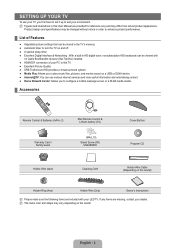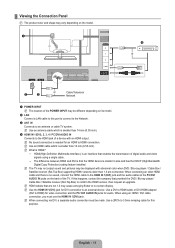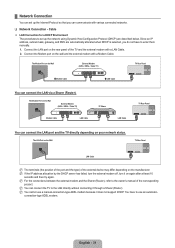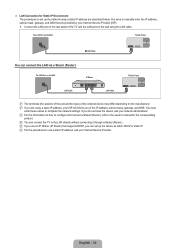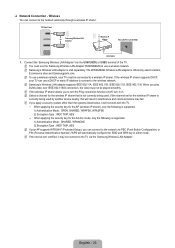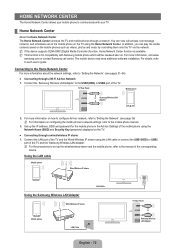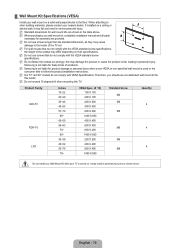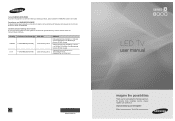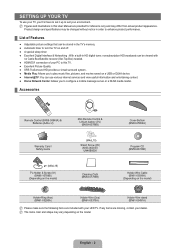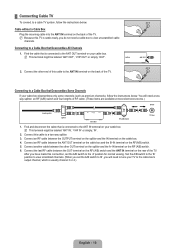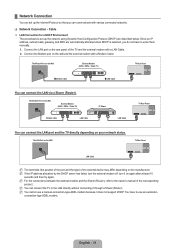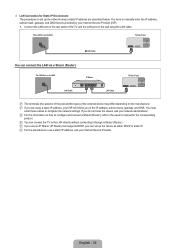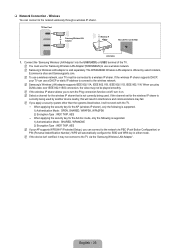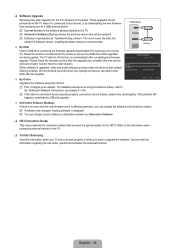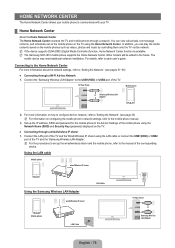Samsung UN55B8000 Support Question
Find answers below for this question about Samsung UN55B8000 - 55" LCD TV.Need a Samsung UN55B8000 manual? We have 6 online manuals for this item!
Question posted by Khobieton on December 12th, 2013
I Need To Find A Paper Manual For My Smart Tv Un46d6050tf
Current Answers
Answer #1: Posted by BusterDoogen on December 12th, 2013 10:13 AM
I hope this is helpful to you!
Please respond to my effort to provide you with the best possible solution by using the "Acceptable Solution" and/or the "Helpful" buttons when the answer has proven to be helpful. Please feel free to submit further info for your question, if a solution was not provided. I appreciate the opportunity to serve you!
Related Samsung UN55B8000 Manual Pages
Samsung Knowledge Base Results
We have determined that the information below may contain an answer to this question. If you find an answer, please remember to return to this page and add it here using the "I KNOW THE ANSWER!" button above. It's that easy to earn points!-
General Support
... You Are Using Your TV Strictly As A TV If you have connected your LCD TV to a computer and the Power Light blinks continuously and the screen doesn't go on . If this page. If You Are Using Your TV as a TV, the Power Light will typically blink several times after you need to watch is turned on... -
General Support
... are not affected. The Main menu appears. Press the Enter button on your DLP TV, follow these steps: TV. Press Enter to set the value you can reset the picture settings to the factory...I Fix The Color On My DLP TV? Enter button. Have the model number and serial number of settings (color, tint, contrast, etc.). button on hand when you may need to exit the Menu. button on adjusting... -
General Support
...files to your Samsung Uproar. For Additional Information On The UpRoar (SPH-M100) You will also need to manually install the driver for WINXP. on the My Computer icon and click properties. You will choose the driver... software. Select the "Continue Anyway" and select Finish. How Do I will need to install the attached plug-in that you should see the word "connected"
Similar Questions
Is this model TV a smart tv so I can use the internet? LN52A650A1FXZA
I bought a 55 inch smart TV and can't get it hooked up to my wireless router. It will bring the ro...
want to connect smart tv to mog.i don't need to use blue ray player do i?tv is connected to netflix ...