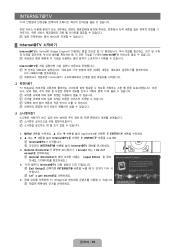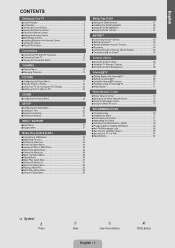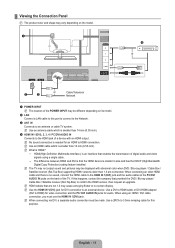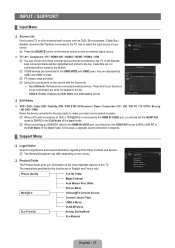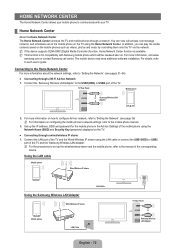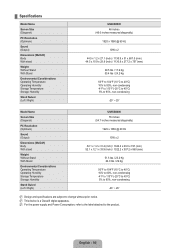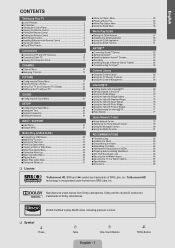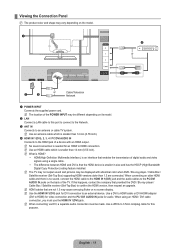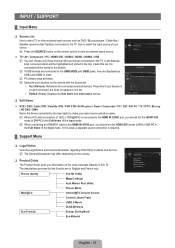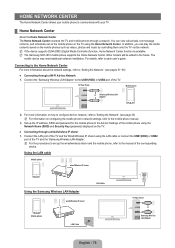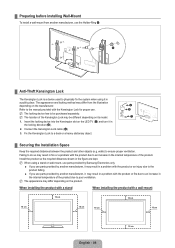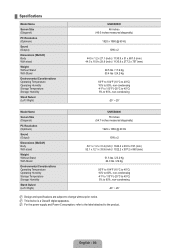Samsung UN55B8000 Support Question
Find answers below for this question about Samsung UN55B8000 - 55" LCD TV.Need a Samsung UN55B8000 manual? We have 6 online manuals for this item!
Question posted by kathleensewell on November 20th, 2012
Smart Tv And Internet
I bought a 55 inch smart TV and can't get it hooked up to my wireless router. It will bring the router name on the screen but won't connect
Current Answers
Related Samsung UN55B8000 Manual Pages
Samsung Knowledge Base Results
We have determined that the information below may contain an answer to this question. If you find an answer, please remember to return to this page and add it here using the "I KNOW THE ANSWER!" button above. It's that easy to earn points!-
General Support
... must use the HDMI jack marked HDMI 2 (LCD and Plasma TVs) or HDMI/DVI IN (DLP TVs) to connect your laptop's DVI video output. Press the Source button on your remote or on the other , connect the Audio Out jack on your computer and TV, and then bring up the Windows desktop. Also, on most laptops... -
How To Remove Applications From Internet@TV SAMSUNG
... From Internet@TV STEP 1. information on connecting your TV to your wireless network, click here . For information on connecting your TV to your wired network, start using Internet@TV, you can press the MENU button, select Application, select Content View, and then select Internet@TV Alternatively, you must connect your TV to your network. LCD TV > Product : Televisions >... -
How To Connect To Your Home Network (Wireless) SAMSUNG
A wireless router or acess point. How To Connect To Your Home Network (Wired) How To Add Applications To Internet@TV 34833. 20129. Before You Begin To connect your LCD television to the next step. 19949. wireless LinkStick (WIS09ABGN) In addition to the above equipment, you also need the following information about your home network with a wireless connection, you have gathered all of...
Similar Questions
Samsung Lcd 55 Inch Tv Ln55c630 How To Switch From Wired To Wireless
(Posted by rsiu 10 years ago)
I Need To Find A Paper Manual For My Smart Tv Un46d6050tf
(Posted by Khobieton 10 years ago)
My Facebook Account Won't Link To My Samsung Smart Tv
(Posted by jmartinez1126 10 years ago)
Samsung Un65c6500vfxza 65' Flat Panel Tv Reviews
(Posted by motox1us 10 years ago)
Repair
I tried to turn on TV by using the power button below the screen. (Usually we turn on TV by remote c...
I tried to turn on TV by using the power button below the screen. (Usually we turn on TV by remote c...
(Posted by beetledog1 12 years ago)