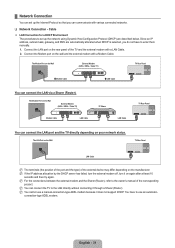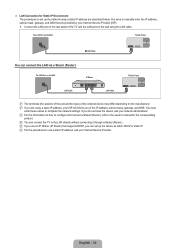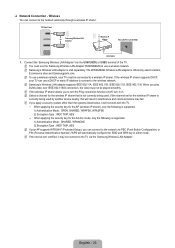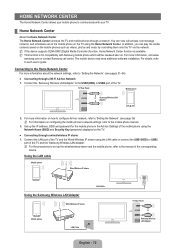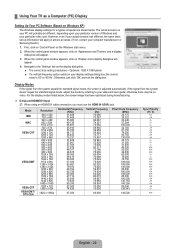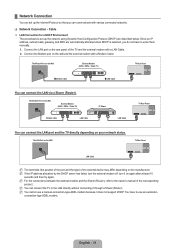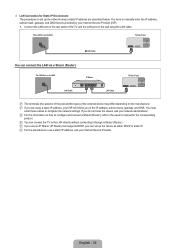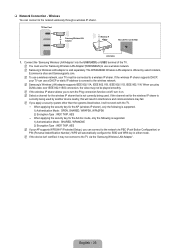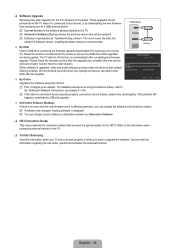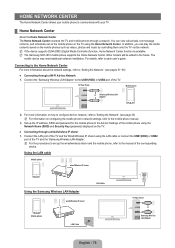Samsung UN55B8000 Support Question
Find answers below for this question about Samsung UN55B8000 - 55" LCD TV.Need a Samsung UN55B8000 manual? We have 6 online manuals for this item!
Question posted by jmartinez1126 on June 20th, 2013
My Facebook Account Won't Link To My Samsung Smart Tv
The person who posted this question about this Samsung product did not include a detailed explanation. Please use the "Request More Information" button to the right if more details would help you to answer this question.
Current Answers
Related Samsung UN55B8000 Manual Pages
Samsung Knowledge Base Results
We have determined that the information below may contain an answer to this question. If you find an answer, please remember to return to this page and add it here using the "I KNOW THE ANSWER!" button above. It's that easy to earn points!-
How To Transfer Your Images To Your Facebook, YouTube And Picasa Accounts SAMSUNG
... Once you are logged into your account hold the image you want to add and drag your finger to your Youtube and Picasa accounts, follow steps 1-7 above. 19041. How To Access and Use the Widget Store Compact 14211. To add images and/or videos to your Facebook account. Product : Digital Cameras > SCH... -
General Support
...6: View Calendar 7: Call History For more information on it. 1: Text Messages 2: New E-mail Account... until 00:00 - View SPH-I325 (Ace) Menu Tree (Collapsed) SPH-I325 (Ace) ...6: Owner Information 1: My Music 2: My Videos 3: My TV 4: My Playlists 5: Now Playing Voice Command ActiveSync File Explorer Accessories 1: Calculator 2: Smart Converter 1: Currency 2: Length 3: Weight 4: Volume 5: Area... -
General Support
...sec 6. Frame 8. Shooting / Recording mode 7. Options B New E-mail Account... __ Try to get e-mail settings automatically from the Internet Read Privacy statement ...Mosaic Shot 3. A RSS Reader B Messaging C Smart Converter D ActiveSync E Download Agent A Internet ...Address Bar Add to a URL or file link that is available by security settings. __ ...
Similar Questions
Is This Tv A Smart Tv?
Is this model TV a smart tv so I can use the internet? LN52A650A1FXZA
Is this model TV a smart tv so I can use the internet? LN52A650A1FXZA
(Posted by kfeetham 2 years ago)
I Need To Find A Paper Manual For My Smart Tv Un46d6050tf
(Posted by Khobieton 10 years ago)
Which Are Smart Tvs
are the Samsung models: UN46ES6100SX AND UN46EH5300FX both smart tvs?
are the Samsung models: UN46ES6100SX AND UN46EH5300FX both smart tvs?
(Posted by jbarrett 11 years ago)
Smart Tv And Internet
I bought a 55 inch smart TV and can't get it hooked up to my wireless router. It will bring the ro...
I bought a 55 inch smart TV and can't get it hooked up to my wireless router. It will bring the ro...
(Posted by kathleensewell 11 years ago)
Mog.com/linksamsung
want to connect smart tv to mog.i don't need to use blue ray player do i?tv is connected to netflix ...
want to connect smart tv to mog.i don't need to use blue ray player do i?tv is connected to netflix ...
(Posted by tuf64 12 years ago)