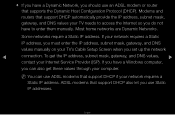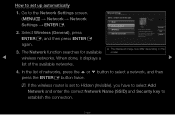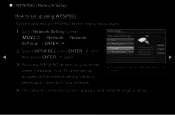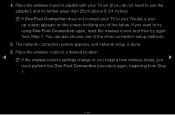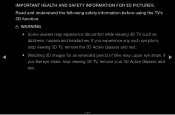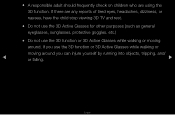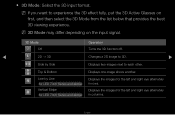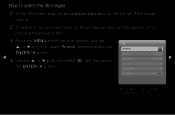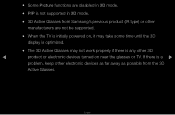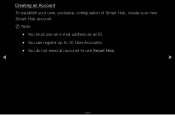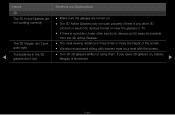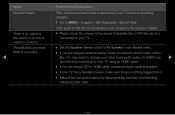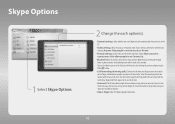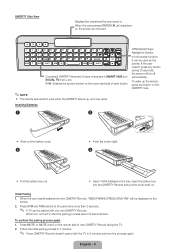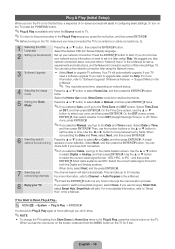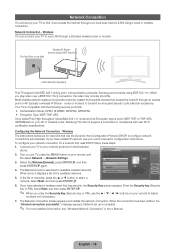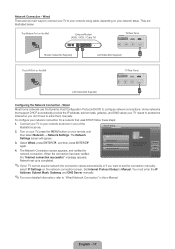Samsung UN55D8000YF Support Question
Find answers below for this question about Samsung UN55D8000YF.Need a Samsung UN55D8000YF manual? We have 4 online manuals for this item!
Question posted by tomjensenii on December 9th, 2015
I Need Glasses
What kind of glasses do I need for this?
Current Answers
Answer #1: Posted by TommyKervz on December 9th, 2015 10:44 AM
Related Samsung UN55D8000YF Manual Pages
Samsung Knowledge Base Results
We have determined that the information below may contain an answer to this question. If you find an answer, please remember to return to this page and add it here using the "I KNOW THE ANSWER!" button above. It's that easy to earn points!-
General Support
...prepaid to SAMSUNG's designated service center. improper or unauthorized repair; NOR SHALL RECOVERY OF ANY KIND AGAINST SAMSUNG BE GREATER IN AMOUNT THAN THE PURCHASE PRICE OF THE PRODUCT SOLD BY SAMSUNG AND... RMS Request icon below, and updates can complete an RMA request check if your needs. Drives sent to Samsung should be returned during the limited warranty period specified above , ... -
General Support
...file at the bottom of the editor, choose a frame, and click Multimedia Manager allows you don't need to create a new album. To use Multimedia Manager to connect to edit using the Gracenote Service, visit... OK after right-clicking the mouse. Samsung PC Studio - Click the magnifying glass icon on the right side of the editor, adjust the volume and add new music, and click... -
General Support
...with each other and the phone will be a 2-pronged flat plug is in progress. The headset will then be...the equipment off . Passkey or PIN is no guarantee that needs to be paired. Drive Safely! note: The image below .... If this equipment does cause harmful interference to radio or television reception, which vary from any responsibility for the first time. ...
Similar Questions
How Do I Remove The Pedestal Stand From This Television?
I am having difficulty removing the pedestal stand from my Samsung LN40C530F1FXZA
I am having difficulty removing the pedestal stand from my Samsung LN40C530F1FXZA
(Posted by Kathypotter1959 3 years ago)
Samsung Un65c6500vfxza 65' Flat Panel Tv Reviews
(Posted by motox1us 10 years ago)
Samsung Flat Panel Turns Off And On Randomly
(Posted by woody7 11 years ago)
My Television On Button Is Blinking But The Tv Will Not Come On I Cannot Find A
(Posted by maw10stiles 12 years ago)
I Have The Samsung Ln32c540f2d Flat Screen Television. What Is The Vesa System
What is the vesa system that the Samsung LN32C540F2D uses? I want to buy a wall mount for it.
What is the vesa system that the Samsung LN32C540F2D uses? I want to buy a wall mount for it.
(Posted by sendme2cali 12 years ago)