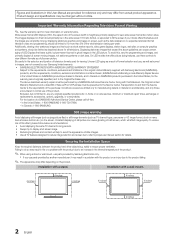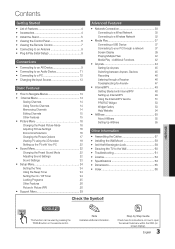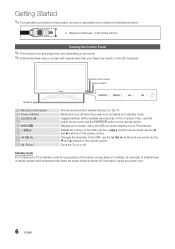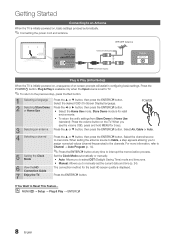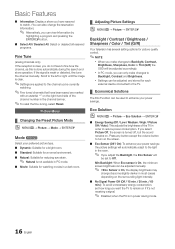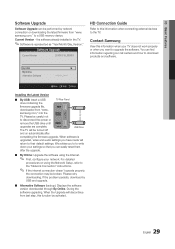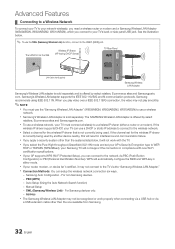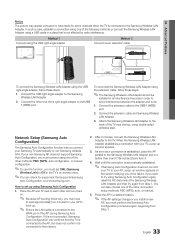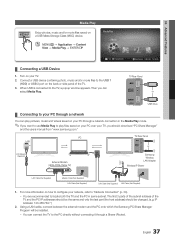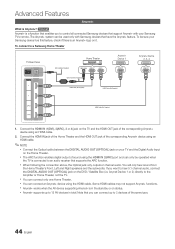Samsung UN55C7000WFXZA Support Question
Find answers below for this question about Samsung UN55C7000WFXZA.Need a Samsung UN55C7000WFXZA manual? We have 1 online manual for this item!
Question posted by txfinance on November 11th, 2013
Lan Adapter For Un55c7000wfxza
which adapter do I need
Current Answers
Answer #1: Posted by TheWiz on November 11th, 2013 8:01 PM
You don't need an adapter. It as an ethernet port built into the TV. If you want a wireless connection then you need this adapter.
Related Samsung UN55C7000WFXZA Manual Pages
Samsung Knowledge Base Results
We have determined that the information below may contain an answer to this question. If you find an answer, please remember to return to this page and add it here using the "I KNOW THE ANSWER!" button above. It's that easy to earn points!-
General Support
...any powered USB port using the included USB cable. The Charging Kit features an AC adapter with folding plugs to the music from your T9 through your car cigarette-lighter port....Sports Jacket with Lanyard for Samsung T9 (F8M021-BLK; F8M012; Sports Jacket for Samsung Z5 (F8M013-LAN) - $19.99 Keep Your Samsung MP3 Player Playing With Belkin Accessories In an exclusive worldwide partnership... -
General Support
...3rd Edition) We hereby declare that you will need to reconnect them to turn the headset on..., the plug will then be a 2-pronged flat plug is purchased. The instructions for the headset...which this function. Adapter Input AC 100~240V, 50/60 Hz Adapter Output DC 5V,... Manufactured at its supplied parts, to radio or television reception, which may cause an explosion or damage the... -
General Support
.... The TCP/IP Control Panel will turn black momentarily. Network. Manually Updating your Player With the LAN Connection Before you 're ...check the Ethernet cable" "This system cannot connect to your television and your work, use the number and buttons. To obtain...and see a menu that allows you want to save your TV needs to make sure the new f/w was installed correctly, with viewing ...
Similar Questions
Compatible Wireless Lan Adapter
which LAN adapter do I need to use with the UN55D6003SF model TV?
which LAN adapter do I need to use with the UN55D6003SF model TV?
(Posted by mo1crespo2020 3 years ago)
Samsung Model Un46c5000 Wireless Lan Adapter Wont Connect
(Posted by treghzhang 9 years ago)
Can Samsung Tv Un46c6500vf Work With The Samsung Wireless Lan Adapter Wis12abgnx
(Posted by davanand10 11 years ago)
Which Wireless Lan Adapter Works With This Tv?
(Posted by janet3906 11 years ago)
Wireless Lan Adapter
Good Morning, I would like to know if my Samsung Full HD 1080p t.v model #LN40A550P3FXZA-serial #ALX...
Good Morning, I would like to know if my Samsung Full HD 1080p t.v model #LN40A550P3FXZA-serial #ALX...
(Posted by hoorayme2003 12 years ago)