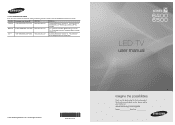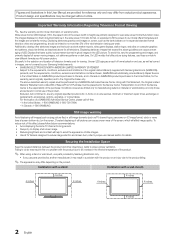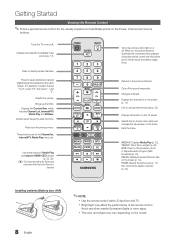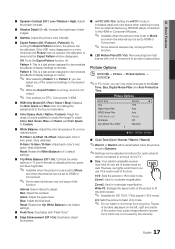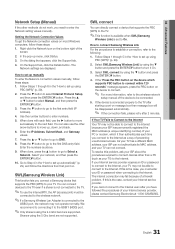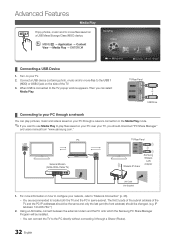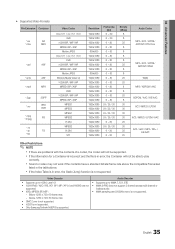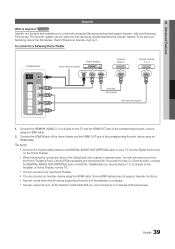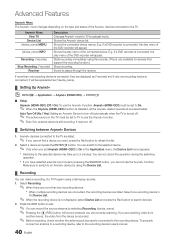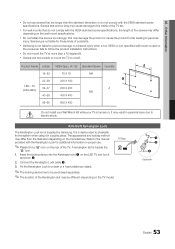Samsung UN55C6500VFXZA Support Question
Find answers below for this question about Samsung UN55C6500VFXZA.Need a Samsung UN55C6500VFXZA manual? We have 1 online manual for this item!
Question posted by ja0677 on November 27th, 2012
Samsung Led Un55c6500vfxza Clicking Sound But Will Not Turn On. Part 2
Samsung UN55C6500VFXZA LED a little over 2 years old will only make clicking sound but will not turn on. Removed rear casing but no sign of swollen or burst capacitors. Not sure which board might be the culprit and not sure where the fuses are located at. Any insights appreciated.
I did follow TVDAN's recommendation below.
there are two likely boards that can cause this problem, the power and main boards.
you can test the power board by removing the multi-wired harness that ties the the main (this board has all the input connectors and tuner) and the power board (yhe one that has the AC cord input) from either side. with this connector removed, Plug the AC cord back in. if the back lights come on, then the main board is at fault. If the panel remains comlpetely black then change the power board.
My Question is when I unplug multi-wired harness and plug the AC back in there is no light. I even tried to turn the TV on with the power button and remote with no luck. But when I plug the multi-wired harness and AC in there is still no light in the back. Am I doing something wrong?
Current Answers
Answer #1: Posted by TVDan on November 27th, 2012 7:45 PM
this means the power supply is bad
http://www.encompassparts.com/item/8163678/Samsung/BN44-00358B/Dc_Vss-led_Tv_Pd_Bd
TV Dan
Related Samsung UN55C6500VFXZA Manual Pages
Samsung Knowledge Base Results
We have determined that the information below may contain an answer to this question. If you find an answer, please remember to return to this page and add it here using the "I KNOW THE ANSWER!" button above. It's that easy to earn points!-
General Support
...the pairing is ready to turn the headset on . This is turned on . again to be a 2-pronged flat plug is in material,...the following conditions: (1) This device may not cause harmful interference, and (2) this accessory, here in conformity to begin playing music. Making a...Grip the main part of the headset and adjust it on your ear. Be sure to radio or television reception, which... -
General Support
... : Use the USB data cable to connect both to that you to the location of the MP3 files Copy and paste or drag n drop the MP3 files into the microSD Remove the microSD from being accessed or transferred. Click Next then click Finish to check the desired sync option boxes ( Important: Must include Files... -
General Support
... the PC. Remember to the phone, follow the steps below : turn off the Bluetooth functionality or here for...Sounds folder Remove the microSD from phone to phone Accept exchanging data Note: For information or assistance related to configuration, specifications and instructions of the Non-Samsung device please contact the manufacturer of Sounds then click on the plus sign (+) to the location...
Similar Questions
Lt-p326w Will Not Turn On/does Not Seem Related To Capacitors
We have a LT-P326W t.v. that was purchased in 2003 or 2004 and has worked perfectly until I went and...
We have a LT-P326W t.v. that was purchased in 2003 or 2004 and has worked perfectly until I went and...
(Posted by CristieJohnson 9 years ago)
Samsung Un65c6500vfxza 65' Flat Panel Tv Reviews
(Posted by motox1us 10 years ago)
Samsung Led Un55c6500vfxza Clicking Sound But Will Not Turn On.
Samsung UN55C6500VFXZA LED a little over 2 years old will only make clicking sound but will not turn...
Samsung UN55C6500VFXZA LED a little over 2 years old will only make clicking sound but will not turn...
(Posted by ja0677 11 years ago)
Samsung Flat Panel Turns Off And On Randomly
(Posted by woody7 11 years ago)
My Tv Is Less Than Three Years Old And Won't Turn On And Flashes Red Light.
I have checked the power source, which is fine. I tried unplugging and plugging the tv back in, and ...
I have checked the power source, which is fine. I tried unplugging and plugging the tv back in, and ...
(Posted by jennifermoll 13 years ago)