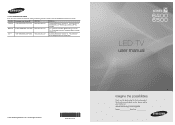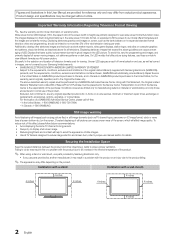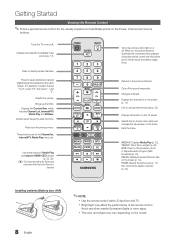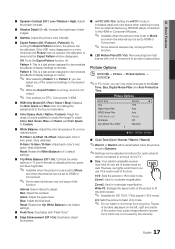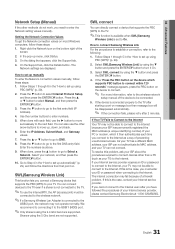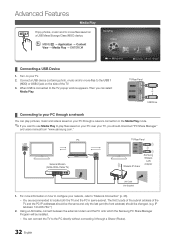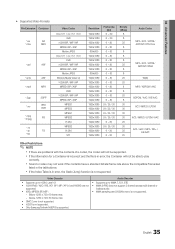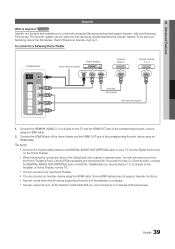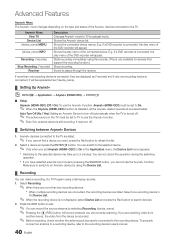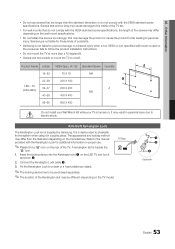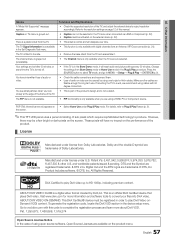Samsung UN55C6500VFXZA Support Question
Find answers below for this question about Samsung UN55C6500VFXZA.Need a Samsung UN55C6500VFXZA manual? We have 1 online manual for this item!
Question posted by ja0677 on November 26th, 2012
Samsung Led Un55c6500vfxza Clicking Sound But Will Not Turn On.
Current Answers
Answer #1: Posted by TVDan on November 27th, 2012 1:43 AM
you can test the power board by removing the multi-wired harness that ties the the main (this board has all the input connectors and tuner) and the power board (yhe one that has the AC cord input) from either side. with this connector removed, Plug the AC cord back in. if the back lights come on, then the main board is at fault. If the panel remains comlpetely black then change the power board.
TV Dan
Related Samsung UN55C6500VFXZA Manual Pages
Samsung Knowledge Base Results
We have determined that the information below may contain an answer to this question. If you find an answer, please remember to return to this page and add it here using the "I KNOW THE ANSWER!" button above. It's that easy to earn points!-
General Support
...Remove Hardware".) Turn the player on and verify that the new f/w has been installed: With the power on the back of the player. YES and [press] "Enter" Remove the USB Flash drive from your flash drive so your model number in the field and click [Search]. [Click] firmware tab and locate... downloading and save the file to your television. on your remote control, select the ... -
General Support
... the MP3 files into the My Sounds folder located within the SGH-I637 My Documents folder Now it is displayed in the top right corner, if not click Next Device until it is running Windows...Connected". Depending on the handset's Music folder, located within a memory card folder On the Samsung handset Insert the memory card into the microSD Remove the microSD from the PC & Each are ... -
General Support
... memory card's Sounds folder Remove the microSD from... Turn Bluetooth On (For instructions click ...Sounds then click on how to On Please note that location on both to the PC's USB port Search for the microSD memory card is compatible with extensions MP3, MP4/AAC, MP4/AMR, M4A, 3GP/AAC, 3GP/AMR, WMA or MIDI. To transfer files to create the necessary folders. Tips: Make sure...
Similar Questions
We have a LT-P326W t.v. that was purchased in 2003 or 2004 and has worked perfectly until I went and...
Samsung UN55C6500VFXZA LED a little over 2 years old will only make clicking sound but will not turn...
What is the vesa system that the Samsung LN32C540F2D uses? I want to buy a wall mount for it.