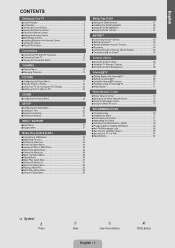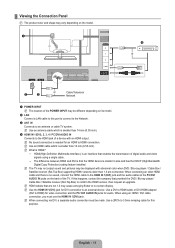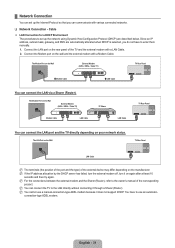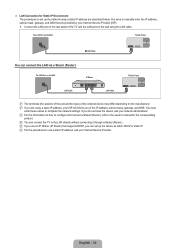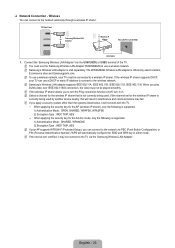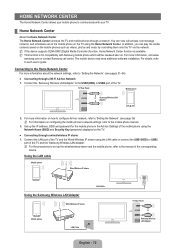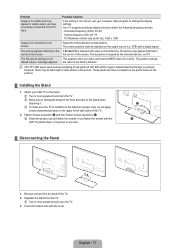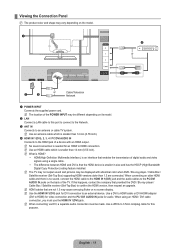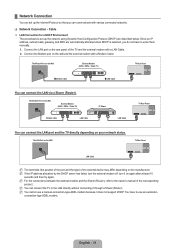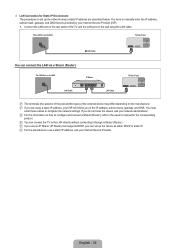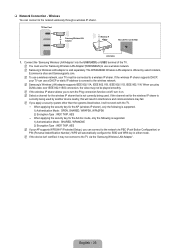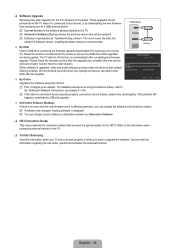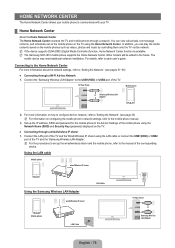Samsung UN55B8000 Support Question
Find answers below for this question about Samsung UN55B8000 - 55" LCD TV.Need a Samsung UN55B8000 manual? We have 6 online manuals for this item!
Question posted by donrydman on December 2nd, 2013
Bfxza
Current Answers
Answer #1: Posted by TheWiz on December 2nd, 2013 2:33 PM
The F8000 is a completely different TV. There are many differences, the most significant being that it's a 3DTV where is the B8000 isn't.
Related Samsung UN55B8000 Manual Pages
Samsung Knowledge Base Results
We have determined that the information below may contain an answer to this question. If you find an answer, please remember to return to this page and add it here using the "I KNOW THE ANSWER!" button above. It's that easy to earn points!-
General Support
... HDMI 1.3 interface. Consumer Electronics Control). 2006 and Earlier Models Though other series of the page. 2008 LNxx A All 2008 model LCD TVs are equipped with the HDMI 1.3 interface. Samsung LCD TVs with HDMI 1.3 interfaces also have models with HDMI 1.3 inputs. 2007 LN-T Series Models Of the LN-T series Samsung LCD TVs, those models whose last two digits are 61, 65, 66... -
How To Install Samsung's PC Share Manager SAMSUNG
How To Setup Pixel Shift 17469. LCD TV 348. How To Install Samsung's PC Share Manager 21044. How To Label Inputs Product : Televisions > -
How-To Set Up Picture-In-Picture (PIP) SAMSUNG
How-To Set Up Picture-In-Picture (PIP) Product : Televisions > How-To Set Up Picture-In-Picture (PIP) 17502. LCD TV 3589. How To Label Inputs 18895.
Similar Questions
I need a replacement remote for our Samsung 55 inch tv remote model # of TV is UN55B8000XFXZA. Pleas...
i have a samsung 40inch lcd tv model number ln40d550k1fxza. my 2 year old son recently sprayed half ...
It has a vertical line down the middle of screen sometimes and sometimes not What could be the probl...