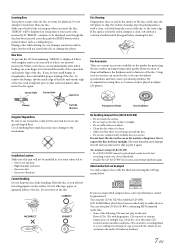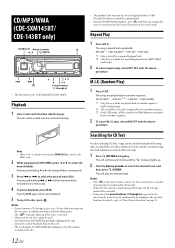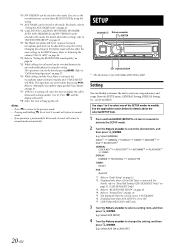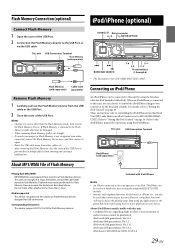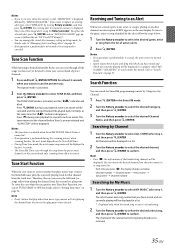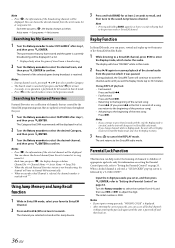Alpine CDE-SXM145BT Support Question
Find answers below for this question about Alpine CDE-SXM145BT.Need a Alpine CDE-SXM145BT manual? We have 1 online manual for this item!
Question posted by Babbavanv on February 11th, 2024
The Clock Time Has Stopped Displaying On My Cde Sxm 145bt It Just Reads Auxilia
Current Answers
Answer #1: Posted by SonuKumar on February 11th, 2024 10:44 PM
Remove the detachable front panel
Press RESET with a ballpoint pen or similar pointed object
A hard reset will clear the radio's memory and reboot the unit. It will also reset all radio stations, the clock, and audio settings.
Please respond to my effort to provide you with the best possible solution by using the "Acceptable Solution" and/or the "Helpful" buttons when the answer has proven to be helpful.
Regards,
Sonu
Your search handyman for all e-support needs!!
Answer #2: Posted by Ramdi28 on February 20th, 2024 11:12 PM
Check electricity Connection: Make sure there is electricity going to the car stereo. Make that the stereo's fuse is still in place and that the unit is correctly linked to the vehicle's electrical system. Make sure the wiring harness connections behind the stereo are secure by checking them if needed.
Reset the Unit: Car stereos can occasionally be fixed with a straightforward reset. Try detaching and reconnecting the CDE-SXM145BT device or holding down the power button to reset it.
Related Alpine CDE-SXM145BT Manual Pages
Similar Questions
How do I get the clock to show up when the power is off?
What does the symbol that looks like how much battery life you have left mean.
I have purchased an ALPINE CDA-105 The display is very hard to read and it is almost impossible in ...