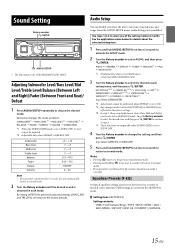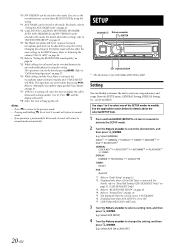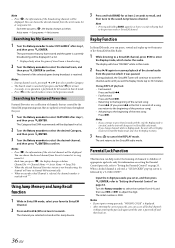Alpine CDE-SXM145BT Support Question
Find answers below for this question about Alpine CDE-SXM145BT.Need a Alpine CDE-SXM145BT manual? We have 1 online manual for this item!
Question posted by kurtswebaccts on December 4th, 2014
The Clock Display Is Blank When Power Is Off
How do I get the clock to show up when the power is off?
Current Answers
Answer #1: Posted by TommyKervz on December 8th, 2014 1:59 AM
please use this email address for a fast response [email protected]
Related Alpine CDE-SXM145BT Manual Pages
Similar Questions
The Clock Time Has Stopped Displaying On My Cde Sxm 145bt It Just Reads Auxilia
(Posted by Babbavanv 2 months ago)
Loss Of Sound Everything Else Works Bluetooth Connecs No Audio On Cd Radio Bluet
Sound cut out sxm145bt no audio on anything cd radio or bluetooth it does connect but no sound
Sound cut out sxm145bt no audio on anything cd radio or bluetooth it does connect but no sound
(Posted by anpaakkinen 2 years ago)
The Display Symbols On My Alpine Ced-sxm145bt
What does the symbol that looks like how much battery life you have left mean.
What does the symbol that looks like how much battery life you have left mean.
(Posted by dancemom1x2 10 years ago)
Screen Only Displays Blank White
As the title says . Everything else works accept for the display.
As the title says . Everything else works accept for the display.
(Posted by emmanuels1226 11 years ago)