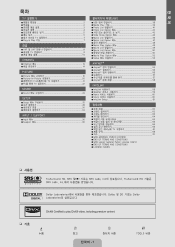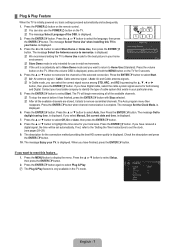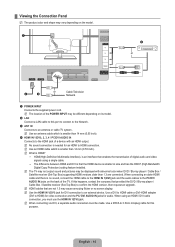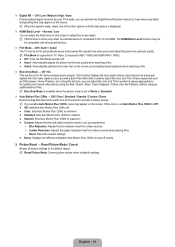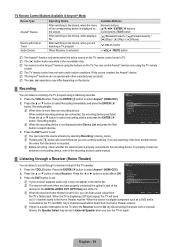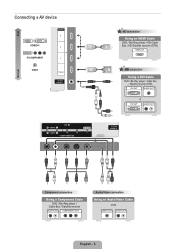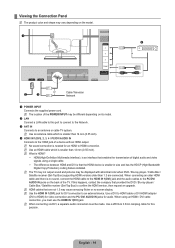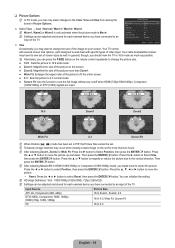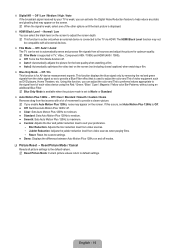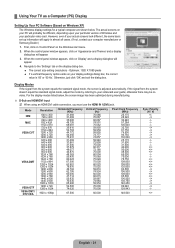Samsung UN55B6000 Support Question
Find answers below for this question about Samsung UN55B6000 - 55" LCD TV.Need a Samsung UN55B6000 manual? We have 7 online manuals for this item!
Question posted by mummfarms on November 2nd, 2012
Video Does Not Work Via Hdmi Ports.
None of my HDMI ports will support a video signal. I have tried all new cables, etc. I plugged in different TV and all works fine. What should I do?
Current Answers
Related Samsung UN55B6000 Manual Pages
Samsung Knowledge Base Results
We have determined that the information below may contain an answer to this question. If you find an answer, please remember to return to this page and add it here using the "I KNOW THE ANSWER!" button above. It's that easy to earn points!-
General Support
... can be used as a computer monitor for all resolutions are accepted by your TV check in your Mac supports standard PC video resolutions and the optimum refresh rate of your users manual. Standard PC video resolutions available on Samsung LCD TVs include 640x480, 800x600, 1024x768, 1280x1024, 1360x768, 1440x900, 1680x1050, and 1920x1080 depending... -
General Support
...) or the HDMI 2 In (2008 LCD or Plasma Models) or HDMI/DVI IN jack (2008 DLP models) on how to HDMI in Windows (Setting the Resolution) If the screen image is , a cable with a min-stereo plug on one HDMI jack, you are using a DVI-D cable. You do not support DVI to HDMI computer video connections Connecting Your TV to Your... -
General Support
... Samsung DLP, LCD, or Plasma TV with more than one HDMI jack, you can use it or a TV icon. Using a 15 pin D-sub (standard, VGA, or RGB) video cable, connect the Video Out jack on your laptop's video card to digital signals compatible with an HDMI connector on one end and an HDMI connector on your TV. Both TV display and laptop...
Similar Questions
How Do I Setup My Samsung Tv To My Wifi Wireless?
I have a Samsung tv when I try to set it up to the wifi it asks for an IP address, subnet mask, gate...
I have a Samsung tv when I try to set it up to the wifi it asks for an IP address, subnet mask, gate...
(Posted by Nicrosa 2 years ago)
Samsung 46 Lcd Tv Wont Stop Scanning Channels.
I have a samsung LN46A580P6FXZA tv. When i turn the tv on, within a few minutes it starts scanning a...
I have a samsung LN46A580P6FXZA tv. When i turn the tv on, within a few minutes it starts scanning a...
(Posted by fharjer 11 years ago)
Samsung 19' Lcd Tv Led 4003 Does Not Hook Up To Directv Box, Hdmi Won't Either
This is the most frustrating thing about best buy...inept works is bad enough, inept workers who lie...
This is the most frustrating thing about best buy...inept works is bad enough, inept workers who lie...
(Posted by sabelpiano 12 years ago)
Samsung Tv Model: Un55b7100wfxza ?
This TV has a perfect picture except for about a 3 inch wide greyed out bar running from to to botto...
This TV has a perfect picture except for about a 3 inch wide greyed out bar running from to to botto...
(Posted by colormebad 12 years ago)
Samsung Ln55b650 - 55' Lcd Tv
It has a vertical line down the middle of screen sometimes and sometimes not What could be the probl...
It has a vertical line down the middle of screen sometimes and sometimes not What could be the probl...
(Posted by timeasier 13 years ago)