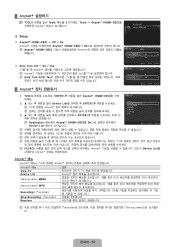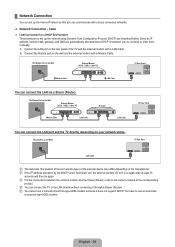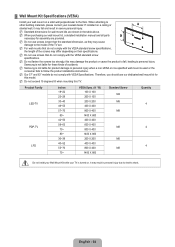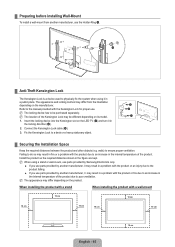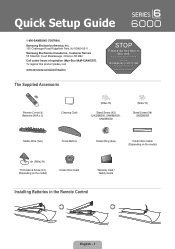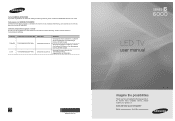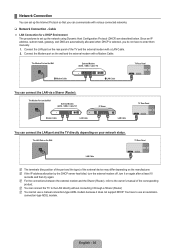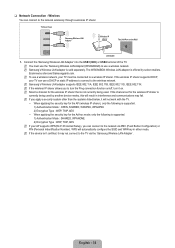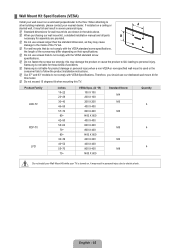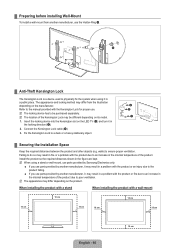Samsung UN55B6000 Support Question
Find answers below for this question about Samsung UN55B6000 - 55" LCD TV.Need a Samsung UN55B6000 manual? We have 7 online manuals for this item!
Question posted by Hb19scot on October 25th, 2013
Samsung 55 Led Won't Turn On
The person who posted this question about this Samsung product did not include a detailed explanation. Please use the "Request More Information" button to the right if more details would help you to answer this question.
Current Answers
Related Samsung UN55B6000 Manual Pages
Samsung Knowledge Base Results
We have determined that the information below may contain an answer to this question. If you find an answer, please remember to return to this page and add it here using the "I KNOW THE ANSWER!" button above. It's that easy to earn points!-
How To Reset And Pair Your Remote SAMSUNG
...Samsung's Authorized Parts Distributor to visit J & How To Calibrate Your Battery 19415. Product : Televisions > Turn off your remote at least twice, the remote control is not working, and is still under the ... you are not under the manufactures warranty, click on the bottom, middle bezel of the TV. LED TV > does not beep, try the previous steps again. How To Reset And Pair Your... -
Using Anynet+ With A Home Theater SAMSUNG
... Using Anynet+ With A Home Theater STEP 5. message "Disconnecting Anynet+ Device" appears and the receiver turns off. How To Use The Wireless LinkStick With Your Television 15174. Product : Televisions > LCD TV 2317. buttons raise and lower the volume on the TV's remote to bring up the Tools Menu. return the audio and audio control to the... -
How To Use The Wireless LinkStick With Your Television SAMSUNG
... either on . The 2008 6 series LCD TV's that do support the wireless function need to change the network setup to be available. Proceed on Step 2 below to continue to Guide "How To Use The Ethernet Port On Your TV". On the Main Menu, select Setup. Product : Televisions > How to Connect The...
Similar Questions
Samsung Led Tv 6000 Series Wont Turn On Blinking Red Light
(Posted by chuIvanF 9 years ago)
How Do You Turn On Lcd Tv Without Remote
(Posted by Anonymous-124660 10 years ago)
Samsung 46 Lcd Tv Wont Stop Scanning Channels.
I have a samsung LN46A580P6FXZA tv. When i turn the tv on, within a few minutes it starts scanning a...
I have a samsung LN46A580P6FXZA tv. When i turn the tv on, within a few minutes it starts scanning a...
(Posted by fharjer 11 years ago)
Samsung Ln55b650 - 55' Lcd Tv
It has a vertical line down the middle of screen sometimes and sometimes not What could be the probl...
It has a vertical line down the middle of screen sometimes and sometimes not What could be the probl...
(Posted by timeasier 13 years ago)