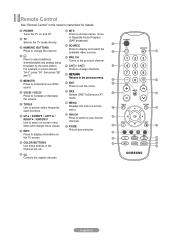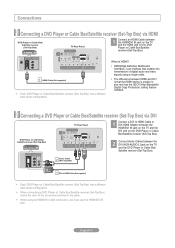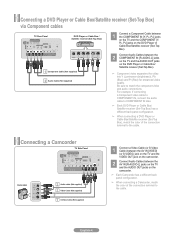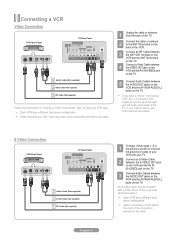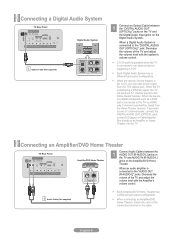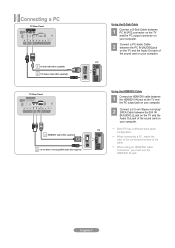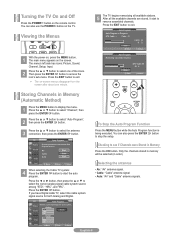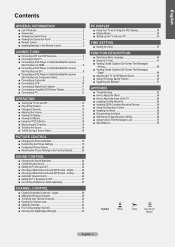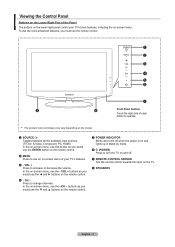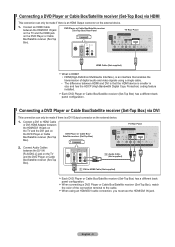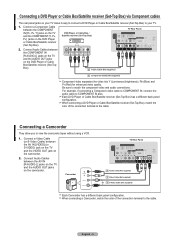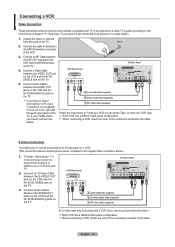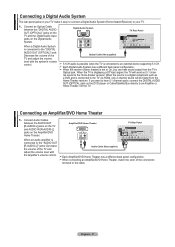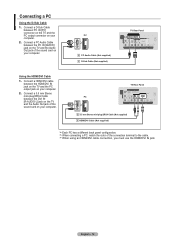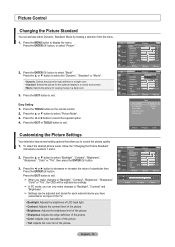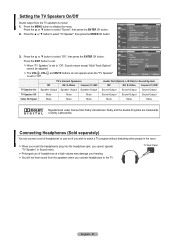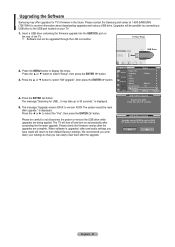Samsung LN19A331 Support Question
Find answers below for this question about Samsung LN19A331 - 19" LCD TV.Need a Samsung LN19A331 manual? We have 3 online manuals for this item!
Question posted by Anonymous-124660 on November 13th, 2013
How Do You Turn On Lcd Tv Without Remote
The person who posted this question about this Samsung product did not include a detailed explanation. Please use the "Request More Information" button to the right if more details would help you to answer this question.
Current Answers
Related Samsung LN19A331 Manual Pages
Samsung Knowledge Base Results
We have determined that the information below may contain an answer to this question. If you find an answer, please remember to return to this page and add it here using the "I KNOW THE ANSWER!" button above. It's that easy to earn points!-
General Support
...the service process, click HERE to blink and the TV won't turn on or turns off , and then on and/or providing a signal. If You Are Using Your TV as a Computer Monitor If you have pushed the ...and goes on , the TV may be using its power management system. Move the mouse or press a key on the remote, and cycle through the sources. The Power Light On My LCD TV Is Blinking And The Screen... -
How To Get Your TV Out Of Shop Mode SAMSUNG
... displayed on your TV has been removed from Shop Mode. See if the Picture Mode setting is no , please tell us why so we can improve the content. Turning Off Shop Mode To turn off Shop Mode, follow these steps: Press the Volume button on the side panel of your remote control. The volume bar... -
How To Use The Wireless LinkStick With Your Television SAMSUNG
... TV". Your firmware must be available. How to use the wireless function. Note: You can connect the Linkstick when the TV is off . If your able to Connect The Linkstick And Change To A Wireless Network Connection Using The Wireless LinkStick With You Television. Press the MENU button on your TV on , you turn your remote...
Similar Questions
I Turn On Tv And It Takes About An Hour To Turn On. Then Good Picture
turn on tv does not come on for about an hour
turn on tv does not come on for about an hour
(Posted by nick46 10 years ago)
The Volume Control Turns The Tv On And Off.
The down volumn turns the TV on or off.
The down volumn turns the TV on or off.
(Posted by henselj 10 years ago)
When You Turn The Tv On The Picture Comes On For A Few Seconds Then Goes Blank.
turn the TV on picture works for a few seconds then goes balnk. Sound works fine and you can change ...
turn the TV on picture works for a few seconds then goes balnk. Sound works fine and you can change ...
(Posted by mschoettlin3263 12 years ago)
Sound Problem
We recently moved the TV to a different room and now get sound on less than have the channels.
We recently moved the TV to a different room and now get sound on less than have the channels.
(Posted by pat70833 12 years ago)