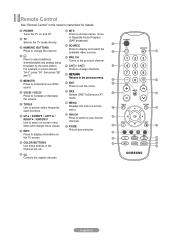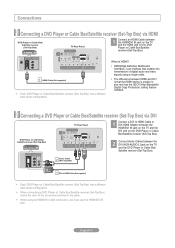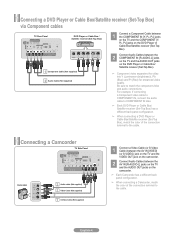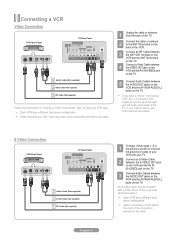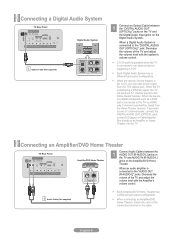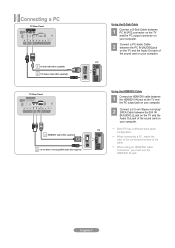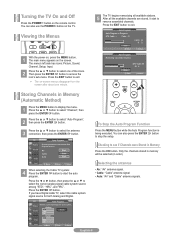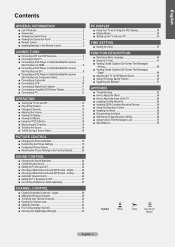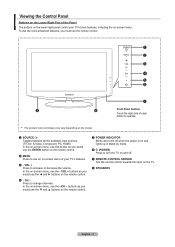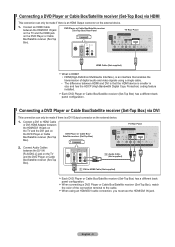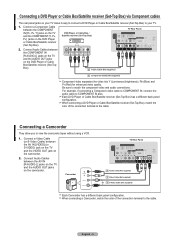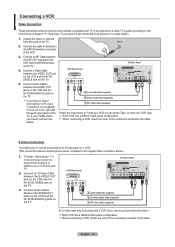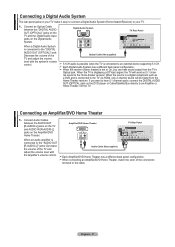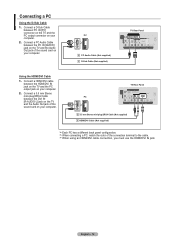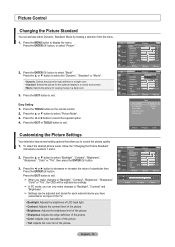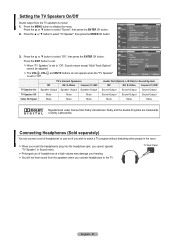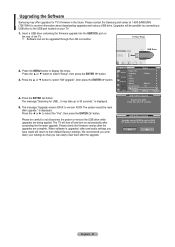Samsung LN19A331 Support Question
Find answers below for this question about Samsung LN19A331 - 19" LCD TV.Need a Samsung LN19A331 manual? We have 3 online manuals for this item!
Question posted by pdiggaddy on April 22nd, 2010
How Do You Turn Tv On Without Remote?
remote missing
Current Answers
Related Samsung LN19A331 Manual Pages
Samsung Knowledge Base Results
We have determined that the information below may contain an answer to this question. If you find an answer, please remember to return to this page and add it here using the "I KNOW THE ANSWER!" button above. It's that easy to earn points!-
How To Turn On Your Camera's Front Screen LCD SAMSUNG
... you can keep small children's attention through built-in animations that captures those special expressions only kids can perfectly frame yourself in the shot. To turn on your cameras Front LCD screen follow the steps below: Press the display icon located on . Front Display. -
How To Turn On Your Camera's Front Screen LCD SAMSUNG
Turn On Your Front LCD Screen Easier and Faster For a quick and more convenient way to power on . Turn the camera around so that the lens is now on your camera next to the camera lens. front LCD screen is facing you. STEP 2. Tap the front of your front LCD, follow the steps below. Note : This does not change the LCD display settings in your camera. -
Using Anynet+ With A Home Theater SAMSUNG
... : Televisions > Turn on your TV but leave the home theater powered off has not appeared, go to Step 7. If Receiver: Off does not appear, the TV has not detected the home theater and you 'd press the button labeled Anynet+. run a device search. the Tools button on the remote...
Similar Questions
Problem With Remote Not Turning Tv On.
Samsung TXJ2567 TV & digital cable. My remote will not turn TV on. Green light on TV is flashing...
Samsung TXJ2567 TV & digital cable. My remote will not turn TV on. Green light on TV is flashing...
(Posted by jmcg 6 years ago)
How Do You Turn On Lcd Tv Without Remote
(Posted by Anonymous-124660 10 years ago)
Some Times When I Turn Tv On Pictures Shakes All The Time (maybe Freqvecy)
how to fix it please let me know LN55C630K1FXZA
how to fix it please let me know LN55C630K1FXZA
(Posted by davidoff71 12 years ago)
Trouble Turning Tv On After Being Off.it Seems To Try But Not Always Comes On.
(Posted by mtview7 12 years ago)
Sound Problem
We recently moved the TV to a different room and now get sound on less than have the channels.
We recently moved the TV to a different room and now get sound on less than have the channels.
(Posted by pat70833 12 years ago)