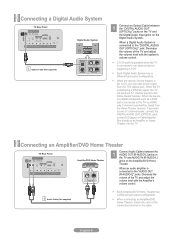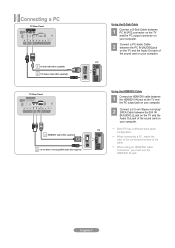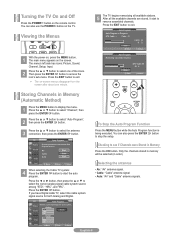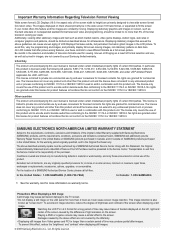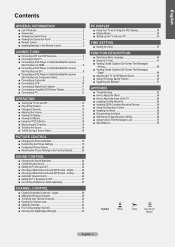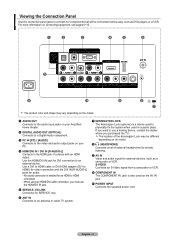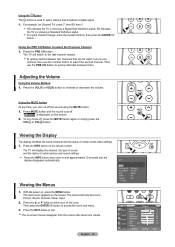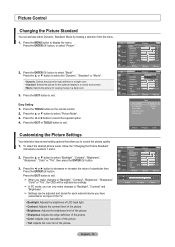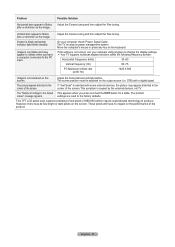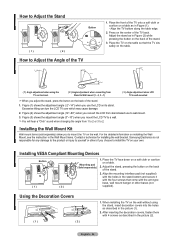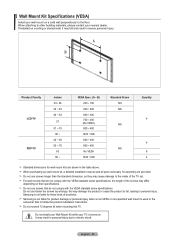Samsung LN19A331 Support Question
Find answers below for this question about Samsung LN19A331 - 19" LCD TV.Need a Samsung LN19A331 manual? We have 3 online manuals for this item!
Question posted by pat70833 on October 24th, 2011
Sound Problem
We recently moved the TV to a different room and now get sound on less than have the channels.
Current Answers
Answer #1: Posted by TVDan on October 24th, 2011 12:16 PM
This sounds like the audio got changed to SAP instead of STEREO in the MTS menu. the SAP (second audio program) is used when the channel sends out another language (usually Spanish) when it's available. Then sometimes it has nothing there and then the audio is missing. Look for the MTS button on the remote or in the menu.
TV Dan
Related Samsung LN19A331 Manual Pages
Samsung Knowledge Base Results
We have determined that the information below may contain an answer to this question. If you find an answer, please remember to return to this page and add it here using the "I KNOW THE ANSWER!" button above. It's that easy to earn points!-
General Support
... at any day between 9:00 a.m. My LN-T Series LCD Has The Tearing Problem. The following LN-T series LCD TVs are susceptible to an HDMI or Component source at 1-800-Samsung (1-800-726-7864) any resolution. The LCD TV tearing problem is actually a distorting wave or white line that moves up from the bottom to have one of... -
General Support
... DLP, LCD, or Plasma TV with many Samsung monitors and LCD TVs. Most ...You Don't Get Any Sound If you must use your... fixes the problem. Samsung's 2005 and 2006 TVs do not support...TV to the HDMI 2 or HDMI/DVI In jack. Sony has a BIOS and software update that control the various inputs you use (Volume Control, Wave, SW Synth, CD Player, Line In, etc. ) are available on the front panel... -
General Support
... or play additional content you've downloaded from the Internet. 2008 LNxx A The capabilities of the USB port on your 2009 LN model LCD TV differ depending on whether your TV has WiseLink, the USB jack lets 2007 LN-T, 2006 LN-S and Earlier Models You also use the USB jack for firmware upgrades. See...
Similar Questions
How Do You Turn On Lcd Tv Without Remote
(Posted by Anonymous-124660 10 years ago)
Samsung 46 Lcd Tv Wont Stop Scanning Channels.
I have a samsung LN46A580P6FXZA tv. When i turn the tv on, within a few minutes it starts scanning a...
I have a samsung LN46A580P6FXZA tv. When i turn the tv on, within a few minutes it starts scanning a...
(Posted by fharjer 11 years ago)
Samsung 19' Lcd Tv Led 4003 Does Not Hook Up To Directv Box, Hdmi Won't Either
This is the most frustrating thing about best buy...inept works is bad enough, inept workers who lie...
This is the most frustrating thing about best buy...inept works is bad enough, inept workers who lie...
(Posted by sabelpiano 12 years ago)
Volume On Samsung Lcd Tv Keeps Going To Zero. Sound Bar Shows On The Screen And
Volume on Samsung LCD tv keeps going to zero. Sound bar shows on the screen and is set at 0 - remo...
Volume on Samsung LCD tv keeps going to zero. Sound bar shows on the screen and is set at 0 - remo...
(Posted by cwainwright 12 years ago)