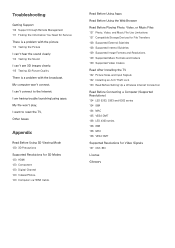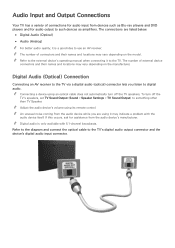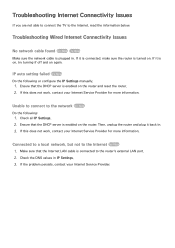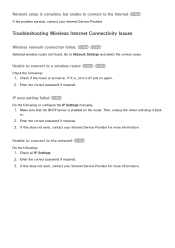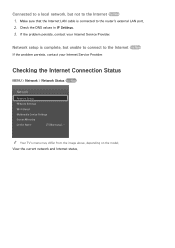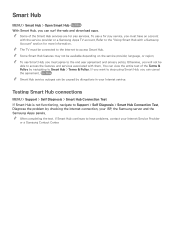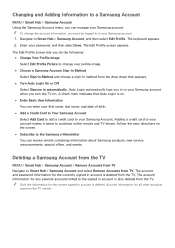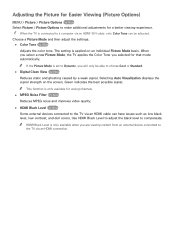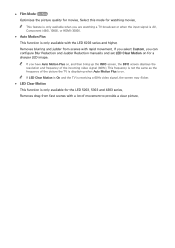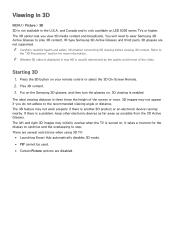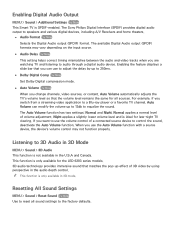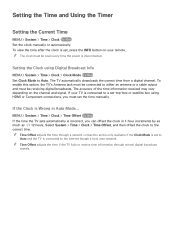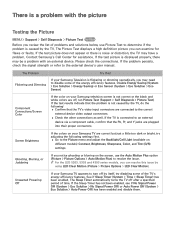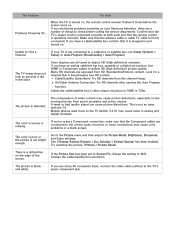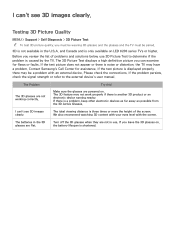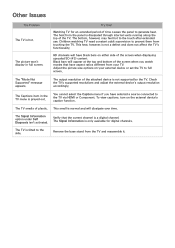Samsung UN50H6203AF Support Question
Find answers below for this question about Samsung UN50H6203AF.Need a Samsung UN50H6203AF manual? We have 2 online manuals for this item!
Question posted by gellnsh on April 29th, 2017
Auto Dimming Problem
hello, my un50h6203af used to auto dim but now it won't brighten any more. The picture is really dark all of the time. Can you help.ThanksShel
Current Answers
Answer #1: Posted by Odin on April 29th, 2017 6:04 PM
A loose or damaged wire and cable can distort the TV picture. Check the cable that you are using for that input and be sure it is not damaged or loose. You can also unplug the TV for 10 minutes and see if that resets the issue. As a last resort, go into the menu of your TV and do a factory reset. If the problem persists, you'll have to consult Samsung (use the contact information here--https://www.contacthelp.com/samsung/customer-service).
Hope this is useful. Please don't forget to click the Accept This Answer button if you do accept it. My aim is to provide reliable helpful answers, not just a lot of them. See https://www.helpowl.com/profile/Odin.
Related Samsung UN50H6203AF Manual Pages
Samsung Knowledge Base Results
We have determined that the information below may contain an answer to this question. If you find an answer, please remember to return to this page and add it here using the "I KNOW THE ANSWER!" button above. It's that easy to earn points!-
Using Anynet+ With A Home Theater SAMSUNG
... Anynet+ Reciever. If Receiver off . If you have a 2007 TV remote control, you will see Receiver: Off" with the Anynet+ logo in the Tools Menu. Using Anynet+ With A Home Theater STEP 3. If Receiver: Off has appeared in the Tools Menu, and then press Enter. Turn on the remote to the next... -
Using Anynet+ With A Home Theater SAMSUNG
... the power button on the Blu-ray player and the Home theater. To use the remotes from the Device List. Product : Televisions > You do not need to the home theater. Were you select the...have a Blu-Ray player with Anynet+ connected to the HT-AS720ST and then to the LN40A750 using the television's remote. To operate the Blu-ray player, enter the Tools Menu and select BD player from... -
General Support
...1: Brightness 2: Backlight Timer 1: Main Display On 2: Main Display Dim 3: Front LCD Contrast 4: Set Time & Date 1: Time Zone Updating 2: Time Format 3: Date Format 5: Set Phone 1: Language 2: Shortcuts ... Used Space 1: Shared Memory 3: My Stuff 4: Address Book 2: SIM Shows only if supported by clicking on Call 2: Voice Call 1: Call Forwarding 2: Call Barring 3: Call Waiting 4: Auto Redial...
Similar Questions
Samsung Un65c6500vfxza 65' Flat Panel Tv Reviews
(Posted by motox1us 10 years ago)
Flat Screen Tv
What is the best setting for a un55eh6000f Samsung best picture Quality
What is the best setting for a un55eh6000f Samsung best picture Quality
(Posted by Duwetlands1 11 years ago)
Samsung Flat Panel Turns Off And On Randomly
(Posted by woody7 11 years ago)
My Television On Button Is Blinking But The Tv Will Not Come On I Cannot Find A
(Posted by maw10stiles 12 years ago)
I Have The Samsung Ln32c540f2d Flat Screen Television. What Is The Vesa System
What is the vesa system that the Samsung LN32C540F2D uses? I want to buy a wall mount for it.
What is the vesa system that the Samsung LN32C540F2D uses? I want to buy a wall mount for it.
(Posted by sendme2cali 12 years ago)