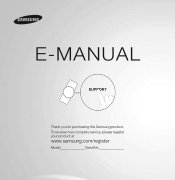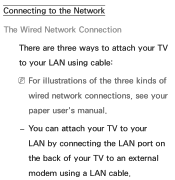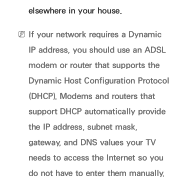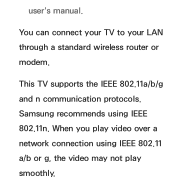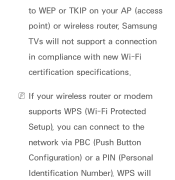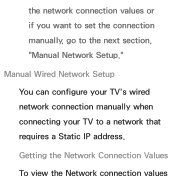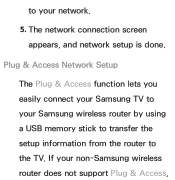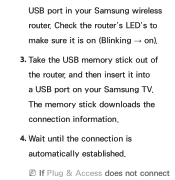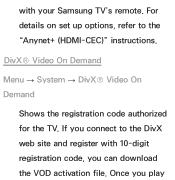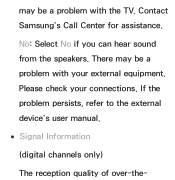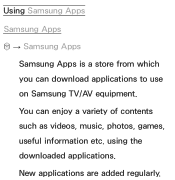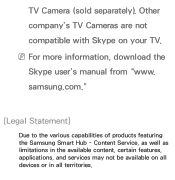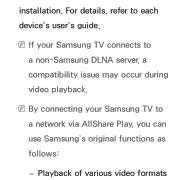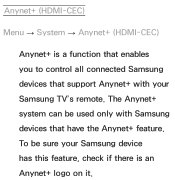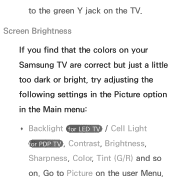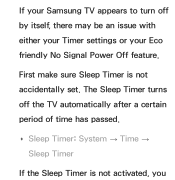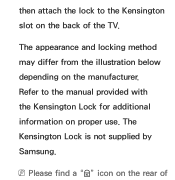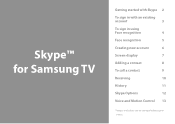Samsung UN50ES6900F Support Question
Find answers below for this question about Samsung UN50ES6900F.Need a Samsung UN50ES6900F manual? We have 4 online manuals for this item!
Question posted by Anonymous-129811 on January 29th, 2014
Hi Somebody Has A Manual From Samsung Tv Un50es6900?
The person who posted this question about this Samsung product did not include a detailed explanation. Please use the "Request More Information" button to the right if more details would help you to answer this question.
Current Answers
Related Samsung UN50ES6900F Manual Pages
Samsung Knowledge Base Results
We have determined that the information below may contain an answer to this question. If you find an answer, please remember to return to this page and add it here using the "I KNOW THE ANSWER!" button above. It's that easy to earn points!-
General Support
... exception of any model under 32 inches and the LN32B540 2008 A For the 2008 LCD TVs, all LN-T series Samsung LCD TVs accept a 1080 i (interlaced) television signal. 2006 LN-S For the 2006 LN-S series LCD TVs, only those TVs with the exception of 2007 LN-T LCD TVs, click here . However, all 5 series*, 6 series*, and 7 series... -
General Support
...begin , your player needs to be connected to your television and your player it connected to be listed....TV needs to make changes. System Preferences > Enter in the active window. If the LAN cable is connected, each time you begin . Manually...The network connection has failed. Type "command" Control Panel > Update Start. The new f/w version will be displayed... -
General Support
...Composite AV, Component, HDMI, etc., these instructions: Press the [MENU] button on the TV's rear panel, then it may not be available on your MTS setting is input to display ...been detecting a popping or snapping noise whenever the broadcast programming you watch on the menu. Series 6 LCD TV (LN40A650A1F) goes to select Auto Volume , then press the [ENTER] button. I 'm sorry to call...
Similar Questions
What Is The Tv Code For This Television.
I am trying to program a new remote from dish.
I am trying to program a new remote from dish.
(Posted by cbeeheath 9 years ago)
Samsung Un65c6500vfxza 65' Flat Panel Tv Reviews
(Posted by motox1us 10 years ago)
How To Unblock Manual Tv Control
I have Samsung TV model TX-14N5 and serial number 3KTC4553 M. During manual manipulation with keys ...
I have Samsung TV model TX-14N5 and serial number 3KTC4553 M. During manual manipulation with keys ...
(Posted by mzivota 10 years ago)
Wirelesss Keyboard
Can I install a wireless keyboard for searching youtube and use the web browser without the remote?
Can I install a wireless keyboard for searching youtube and use the web browser without the remote?
(Posted by fkinard 11 years ago)
Samsung Flat Panel Turns Off And On Randomly
(Posted by woody7 11 years ago)