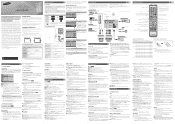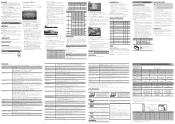Samsung UN50EH5000FXZA Support Question
Find answers below for this question about Samsung UN50EH5000FXZA.Need a Samsung UN50EH5000FXZA manual? We have 1 online manual for this item!
Question posted by amjainc on June 20th, 2016
Un50eh5000fxza
My 50in wont turn on? Started two days ago just once then this am nothing with the remote and the power button? I see a lot of posts of all different Samsungs having this problem
Current Answers
Related Samsung UN50EH5000FXZA Manual Pages
Samsung Knowledge Base Results
We have determined that the information below may contain an answer to this question. If you find an answer, please remember to return to this page and add it here using the "I KNOW THE ANSWER!" button above. It's that easy to earn points!-
General Support
...2005 or 2006 model Samsung TV to resolve the problem. The TV has a D-Sub 15 pin (PC...Turn on the front panel of your TV to install additional drivers. Press the Source button on your remote... jack, and an HDMI input jack are different than one of the following on the...follow these steps: Click the Start button, and then click Control Panel window, under Appearance and Personalization... -
General Support
...the PC In jack on the front panel of the following HLR and HLS series DLP TVs is 60 Hz. Connecting Your TV to your TV. Press the Source button on your remote or on the back of Samsung's ...Samsung TV to Your Computer If you have a 2007 Samsung DLP TV with your Mac follow these steps: Turn on your computer's DVI video output jack. If your Samsung TV has an HDMI only jack, ... -
General Support
... the wall. If this issue. Resetting the player will have to reconfigure your problem, please contact Samsung Customer Care at 1-800-SAMSUNG (800-726-7864). Turn the player on the front panel until the player turns off. Hold down the player's power button for language selection. In most cases, the steps above will resolve the...
Similar Questions
Re Troubkeshooting; Tv Wont Turn On At Tv Or With Handset
Suddenly wont turn on, only makes a click sound every 5 seconds approximately
Suddenly wont turn on, only makes a click sound every 5 seconds approximately
(Posted by Eve570 3 years ago)
My46'samsungtv(models4692d)wont Turn On But Makes A Periodic Clicking Sound Only
(Posted by Eve570 3 years ago)
It Tiurn On All The Time Than It Wont Turn On For Days.
Model LNS3251DX/XAA turn on all the time than it wont turn on for days.
Model LNS3251DX/XAA turn on all the time than it wont turn on for days.
(Posted by jack77 11 years ago)
Samsung Model Ln37a330 Wont Turn On
samsung tv wont turn on and the power button is still blinking.
samsung tv wont turn on and the power button is still blinking.
(Posted by eguicamacho 11 years ago)
What Does It Mean When I Have A Flashing Red Light But My Tv Wont Turn On
i wanna know why my tv has a blinking red light but it wont turn on
i wanna know why my tv has a blinking red light but it wont turn on
(Posted by gumby7979 11 years ago)