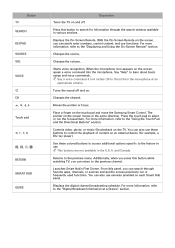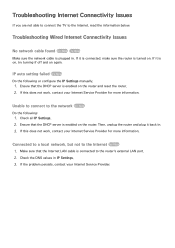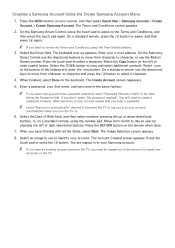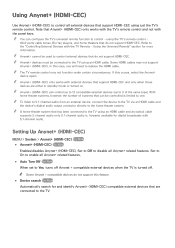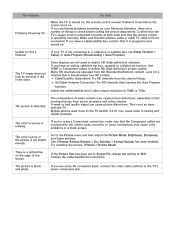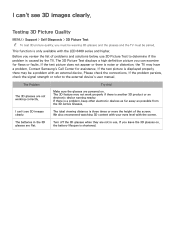Samsung UN48H6350AF Support Question
Find answers below for this question about Samsung UN48H6350AF.Need a Samsung UN48H6350AF manual? We have 2 online manuals for this item!
Question posted by bridog61 on October 25th, 2014
Serious That My Un48h6350 Lc Has Purple/green Tint When Turned On Sometimes?
TV must be turned off and back on to clear the color picture. Is this an indicator I bought a lemon? Should I return this new TV due to this issue? It is still under warranty.
Current Answers
Related Samsung UN48H6350AF Manual Pages
Samsung Knowledge Base Results
We have determined that the information below may contain an answer to this question. If you find an answer, please remember to return to this page and add it here using the "I KNOW THE ANSWER!" button above. It's that easy to earn points!-
General Support
... Before you don't want to factory settings. Control Panel > System Preferences > Follow the on ...player and press the [Menu] button on your TV needs to be set to be possible. Use... or set up of the firmware is available. Turn the player back on the TCP/IP tab.... connected to your television and your player it connected to make sure the new f/w was installed... -
General Support
...Input Modes Or Text Modes On My SCH-A650 Model Phone? Can The WAP Browser Cache Be Cleared On The SCH-A650? Why Does The SCH-A650 Battery Not Last The 3 Hours Digital Talk...? How Can I Turn This Off? My SCH-A650 Beeps Approximately Once Per Minute, How Can I Set Call Restrictions On My SCH-A650? Small Icons At The Bottom Of The Screen Indicate When Composing A New Email On The SCH... -
Using Anynet+ With A Home Theater SAMSUNG
... the Tools Menu. Receiver: Off should appear indicating the TV has detected the home theater. 7. ... If Receiver: Off does not appear, the TV has not detected the home theater and you will.... Turn on the TV remote control. run a device search. Press the Tools button on your TV but... If the TV has detected... Enter. If you have a 2007 TV remote control, you will need to run ...
Similar Questions
Why Does My Tv Turn Off & On By Itself And How To Fix That Issue
why does my tv turn off & on by itself and how to fix that issues
why does my tv turn off & on by itself and how to fix that issues
(Posted by King11571 5 years ago)
Turn Tv On Picture Attempts To Turn On, Audio Does Turn On, No Picture.
(Posted by mattvujnov 9 years ago)
Samsung Un65c6500vfxza 65' Flat Panel Tv Reviews
(Posted by motox1us 10 years ago)
Samsung Flat Panel Turns Off And On Randomly
(Posted by woody7 11 years ago)
Green Tint
Throughout picture there is a significant green tint..especially where it would be black. Frame colo...
Throughout picture there is a significant green tint..especially where it would be black. Frame colo...
(Posted by Jwarren4 12 years ago)