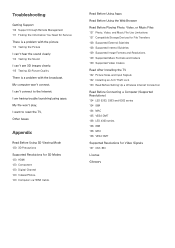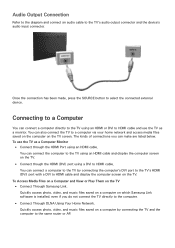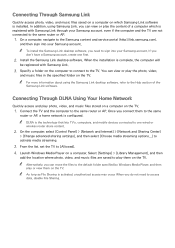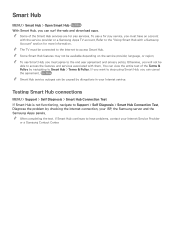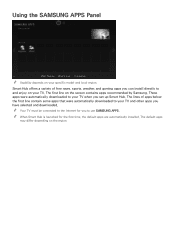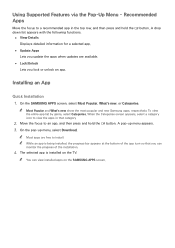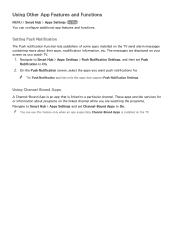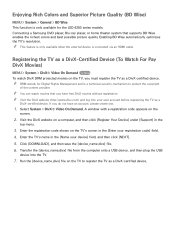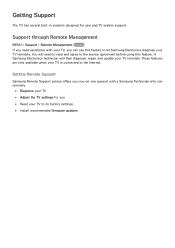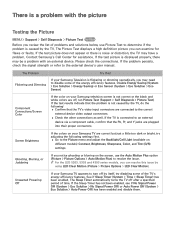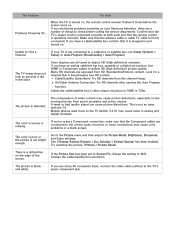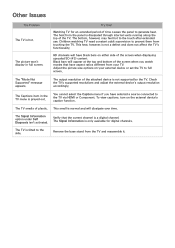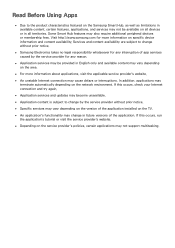Samsung UN46H6201AF Support Question
Find answers below for this question about Samsung UN46H6201AF.Need a Samsung UN46H6201AF manual? We have 2 online manuals for this item!
Question posted by jcbuggs on July 20th, 2014
Install Stands
The person who posted this question about this Samsung product did not include a detailed explanation. Please use the "Request More Information" button to the right if more details would help you to answer this question.
Current Answers
Related Samsung UN46H6201AF Manual Pages
Samsung Knowledge Base Results
We have determined that the information below may contain an answer to this question. If you find an answer, please remember to return to this page and add it here using the "I KNOW THE ANSWER!" button above. It's that easy to earn points!-
General Support
...capabilities by simply sliding vertically and horizontally through the homescreen panels. Utilize your voice to Windows Mobile 6.1 will be ...Functioning Properly Samsung MCCI Modem Driver v4.38 (or later) Installed & Anti-Virus Programs Should Be Disabled ( See Article ...- Threaded SMS Messaging: Rather than seeing a stand-alone response when you open an SMS message, you quick... -
General Support
... Updates General Windows Mobile Questions Daylight Savings Time Patch for Vista) How Do I Unable To Install ActiveSync On Windows Vista? SPH-I325 (Ace) General ActiveSync & WMDC Phonebook Software / Connectivity... On My Device Is Not Available When Syncing With Windows Media Player? What Does RNDIS Stand For And What Does It Do? Why Doesn't Synchronization Start After A Partnership Has Been... -
General Support
...User can find 3rd party installation company in anywhere easily. ...~ 40°C Humidity 20 ~ 80% Accessories Basic Stand (optional), User Instructions (CD), Power cord, VGA cable, Remote Control (Batteries ...and specifications are subject to left , botom. VESA Wall Mount Standard VESA Flat Display Mounting Interface Standard Support - Extended Video Wall Format Extended Video Wall...
Similar Questions
How Do I Remove The Pedestal Stand From This Television?
I am having difficulty removing the pedestal stand from my Samsung LN40C530F1FXZA
I am having difficulty removing the pedestal stand from my Samsung LN40C530F1FXZA
(Posted by Kathypotter1959 4 years ago)
Samsung Flat Panel Turns Off And On Randomly
(Posted by woody7 11 years ago)
What Size Screws Are Used To Install Stand?
What size screws are used to install the stand? I lost mine.
What size screws are used to install the stand? I lost mine.
(Posted by Foxbillfox 12 years ago)
I Have The Samsung Ln32c540f2d Flat Screen Television. What Is The Vesa System
What is the vesa system that the Samsung LN32C540F2D uses? I want to buy a wall mount for it.
What is the vesa system that the Samsung LN32C540F2D uses? I want to buy a wall mount for it.
(Posted by sendme2cali 12 years ago)