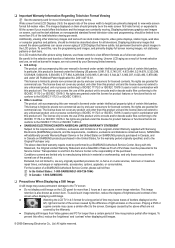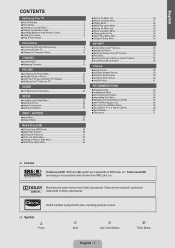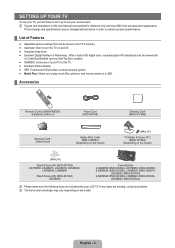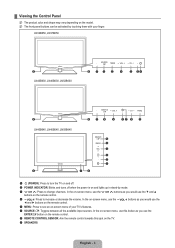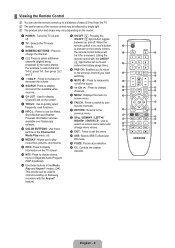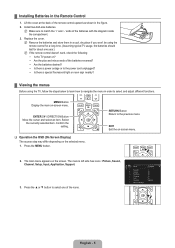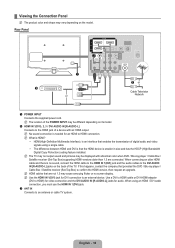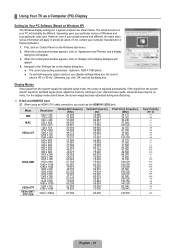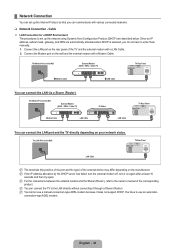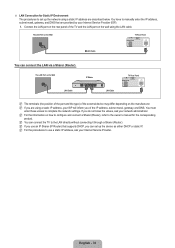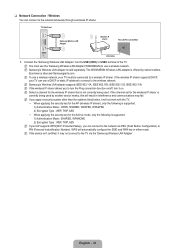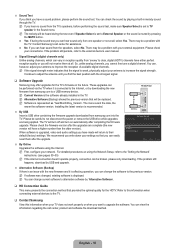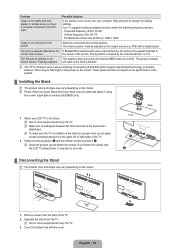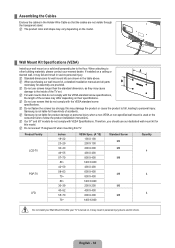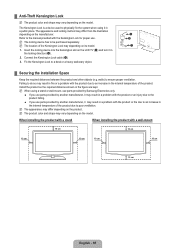Samsung LN32B650 Support Question
Find answers below for this question about Samsung LN32B650 - 32" LCD TV.Need a Samsung LN32B650 manual? We have 5 online manuals for this item!
Question posted by Foxbillfox on February 1st, 2012
What Size Screws Are Used To Install Stand?
What size screws are used to install the stand? I lost mine.
Current Answers
Related Samsung LN32B650 Manual Pages
Samsung Knowledge Base Results
We have determined that the information below may contain an answer to this question. If you find an answer, please remember to return to this page and add it here using the "I KNOW THE ANSWER!" button above. It's that easy to earn points!-
General Support
... (vertical frequency) for its back panel. tab, click the Screen Refresh Rate field. on the Monitor tab, and again on your TV with more than one end and two RCA jacks on the other . How Do I Connect My TV To My Computer? For information about using your LCD TV with your Mac, For information about... -
General Support
... Samsung 2008 LCD TVs by series and identifies JustScan availability by series and identifies Model numbers ending in 71 or 81 Model numbers ending in 61 or 65 Model numbers ending in the U.S. WARNING: Do not install the JustScan firmware update from Europe on TVs made for HDMI inputs, is not available in 32, 42... -
General Support
... VESA Mounts You can use a ruler with a metric scale to the right Note 1 : 57 inch Samsung LCD TVs are given in a section titled Installing VESA Compliant Mounting Devices or Installing the Wall Mount Kit. See your user's manual for the exact size or mount recommended for VESA mounts purchased from Samsung, the screws you purchase a VESA ...
Similar Questions
How Much Is A Used Samsung Lnt3232h 32' Lcd Tv. Res-1366 X 768 - 2x Hdmi
none
none
(Posted by macspeed123 2 years ago)
Samsung Ln32a650 - 32' Lcd Tv
I Found This Tv For $350. Is This A Good Price????
I Found This Tv For $350. Is This A Good Price????
(Posted by ELGUAPO916 11 years ago)
The Power Will Come On But There Is No Picture....the Tv Makes A Weird Buzzing S
when i turn the tv on the red light does come on but there is no picture. it also makes a loud buzzi...
when i turn the tv on the red light does come on but there is no picture. it also makes a loud buzzi...
(Posted by harmonyjoy101 12 years ago)
Keeps Going On/off.
keeps going on/off. AV working fine; cable working fine.
keeps going on/off. AV working fine; cable working fine.
(Posted by murphdow 12 years ago)